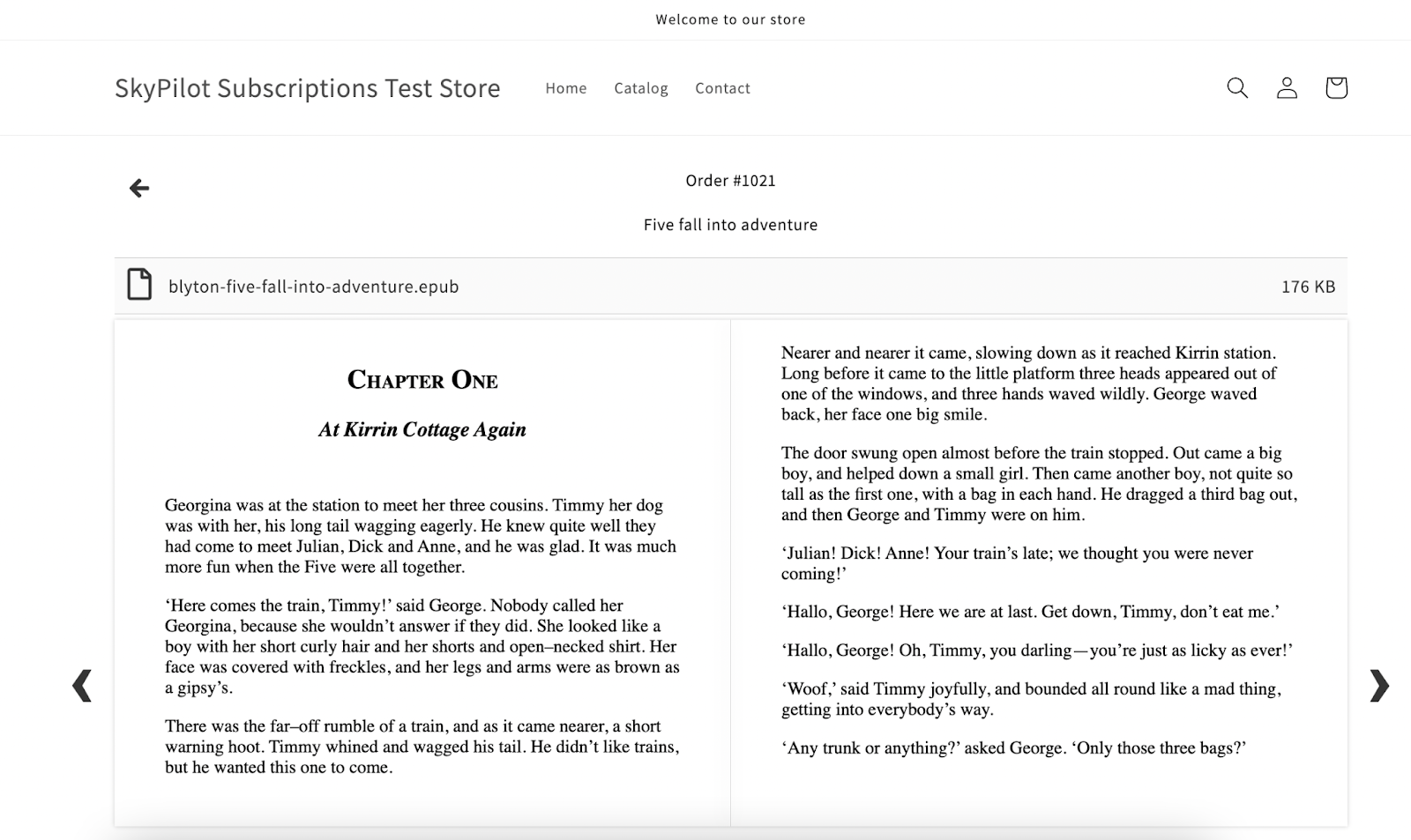With Sky Pilot, you can now offer your customers the ability to read ePub files directly online, without needing to download them first. This feature provides a smoother reading experience and helps merchants deliver digital books in a more interactive, user-friendly way.
Here’s how to get started:
1. Ensure you are on theme 1.0.9 or above. Navigate to Settings > Theme and select Add Theme if you are not.

2. Select Customize, find Epub Reader setting and disable downloads

3. Attach your epub to your Shopify product and start selling!