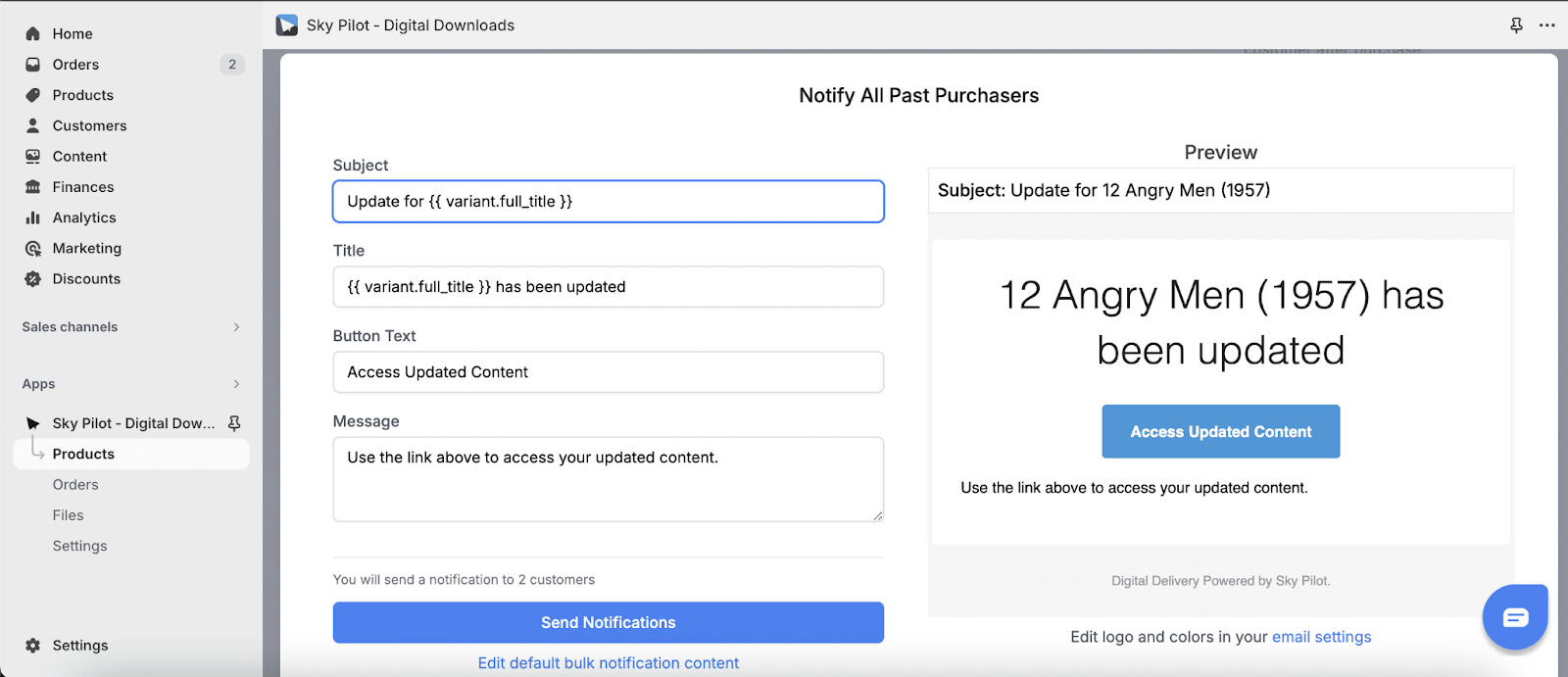When you update the files for a specific variant, you may want to notify all previous customers. This can also be used for pre-orders of a product where you attach the files after the initial purchase and then notify all customers that their files are ready. To enable this setting, follow these steps:
1. Visit the Sky Pilot Product section
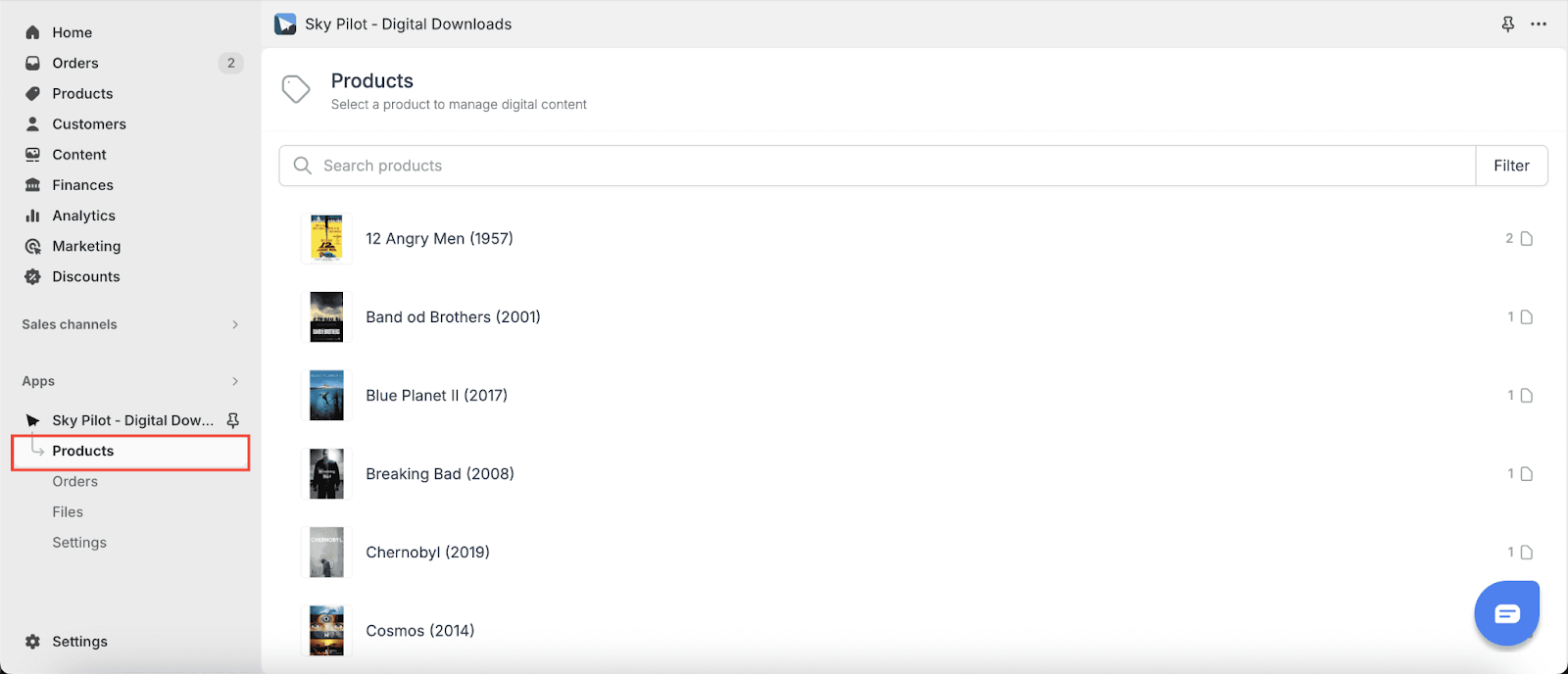
2. Select your product/product variant
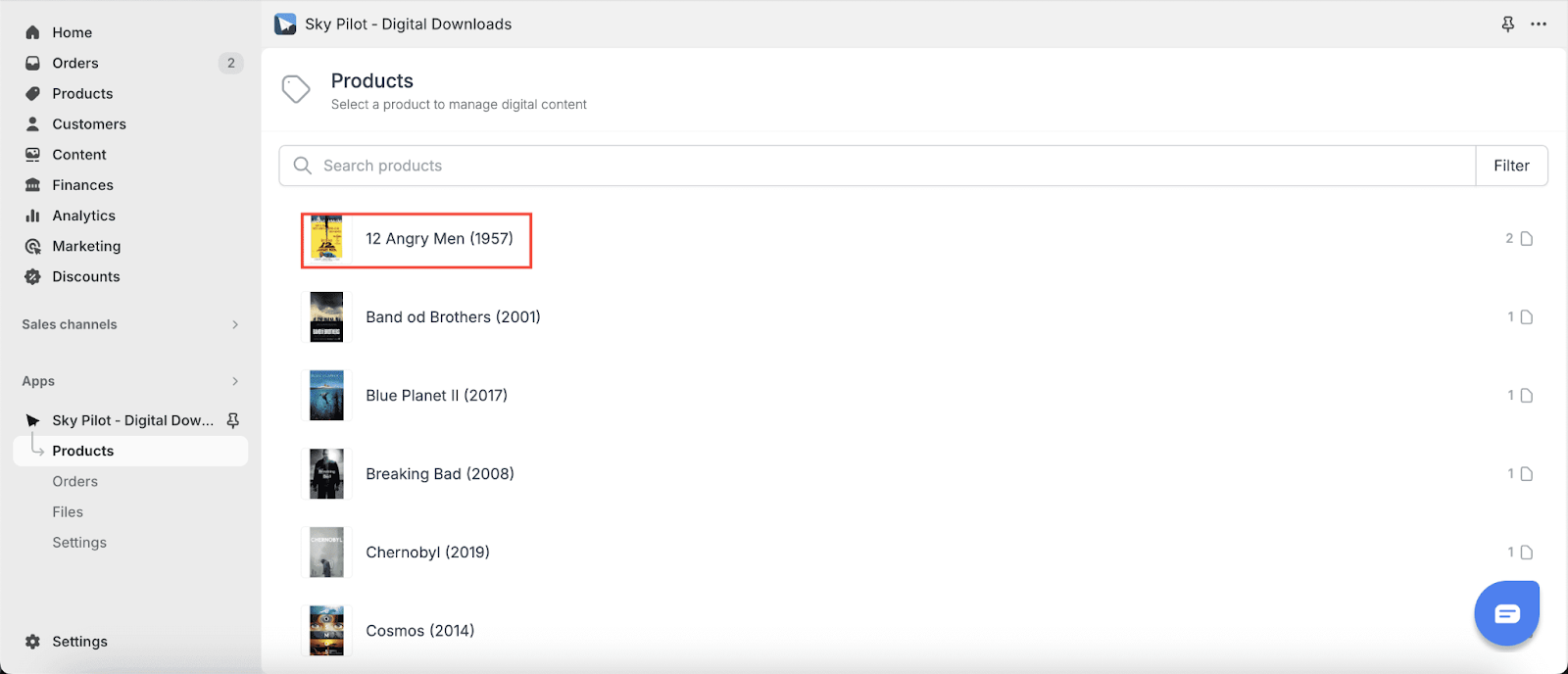
3. Click on Notify All Past Customers

4. Preview and edit the email; once you are ready to send it to all past purchasers, click on Send Notifications