Shopify Digital Products Apps: Downly ‑ Sell Digital Products vs Fileflare Digital Downloads
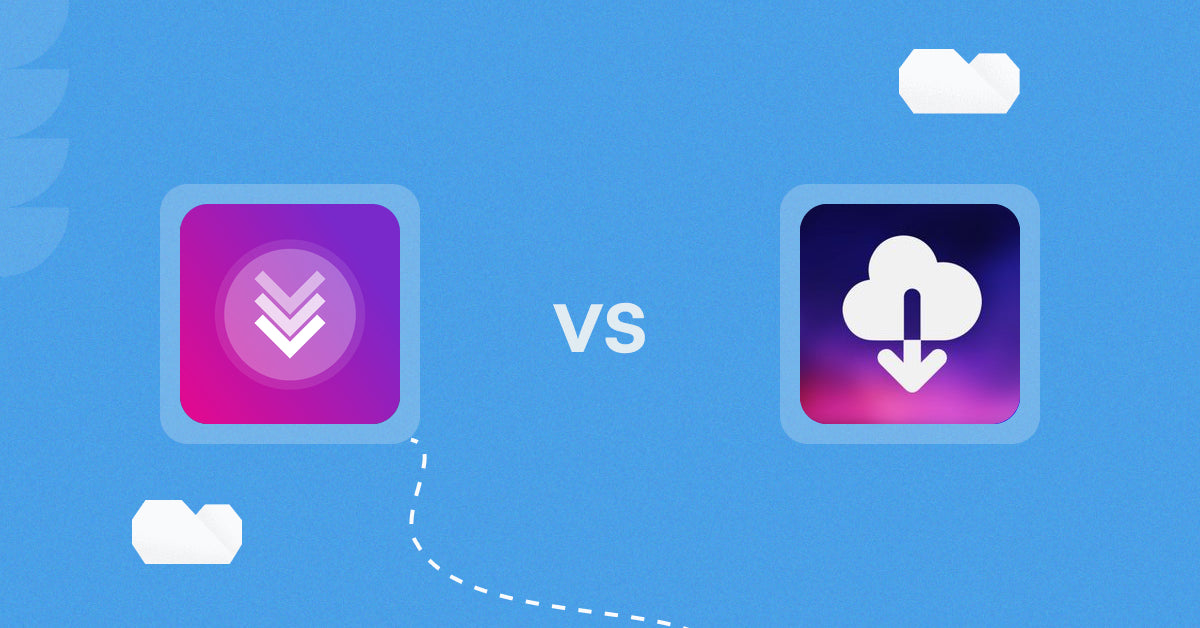
Table of Contents
- Introduction
- How Does Downly ‑ Sell Digital Products Work?
- How Does Fileflare Digital Downloads Work?
- How Much Does Downly ‑ Sell Digital Products Cost?
- How Much Does Fileflare Digital Downloads Cost?
- Cost Analysis: Downly ‑ Sell Digital Products vs. Fileflare Digital Downloads
- User Reviews & Customer Support Insights
- Integration and Compatibility Comparison
- Conclusion
Introduction
In today’s online marketplace, an impressive 63% of all transactions are conducted digitally. This surge in digital products represents a significant opportunity for businesses of all sizes. Digital product apps play a crucial role in enhancing user experiences and driving conversions by simplifying the purchasing process for downloadable goods. In this compact landscape, Downly ‑ Sell Digital Products and Fileflare Digital Downloads emerge as leading contenders, each boasting unique features and functionalities tailored to elevate the way businesses manage and sell digital goods.
Downly stands out with its user-friendly interface, facilitating the seamless sale of a broad spectrum of digital products—from eBooks to license keys. On the other hand, Fileflare provides robust options and flexibility but may require more investment to unlock its full potential. Let’s dive into how each of these apps operates, their pricing structures, and which one might ultimately reign supreme.
How Does Downly ‑ Sell Digital Products Work?
Downly is an intuitive application designed specifically for digital product sales. The connection between the app and your Shopify store is seamless, allowing for quick uploads and accessible management of your offerings. Here’s a closer look at how Downly's features come together to enhance digital product sales:
Key Features of Downly
-
Unlimited Digital Products & License Keys: Businesses can upload and sell an unlimited number of digital products, including license keys. This is particularly advantageous for e-commerce businesses that want to diversify their product offering without additional costs.
-
Automatic Email Delivery: Upon purchase, customers receive their digital files directly via email, ensuring expedited access. This feature not only enhances customer satisfaction but also alleviates manual follow-up duties for business owners.
-
Flexible Storage Options: The free plan offers 300 MB of storage, while the subscription plans provide up to 120 GB, making it suitable for startups and growing businesses looking to scale their digital inventory.
-
File Update Notifications: Businesses can notify customers when new versions of their purchased files become available, maintaining engagement and customer trust.
-
User-Friendly Interface: Designed with simplicity in mind, Downly allows businesses to set up their online store efficiently, catering to users with various levels of technical expertise.
Benefits Across Business Sizes
- Startups: The free plan enables new businesses to test the waters of digital sales without any upfront investment.
- Small to Medium Businesses: With the low-cost Standard and Plus plans, these enterprises can scale their operations effectively without high overhead costs.
- Large Enterprises: The extensive storage and features ensure large businesses can manage numerous products and maintain high levels of customer engagement.
Imagine a small eBook publisher transitioning to digital sales. By utilizing Downly’s features, they can effortlessly upload a series of titles, notify customers about updates, and streamline the sales process—ultimately enhancing their customer experience and increasing sales potential.
How Does Fileflare Digital Downloads Work?
Similar to Downly, Fileflare facilitates the sale of a wide variety of digital products, offering a user-friendly experience. However, it does come with a few limitations in the free tier that users need to consider.
Key Features of Fileflare
-
Unlimited Bandwidth: This feature allows sellers to provide unrestricted access to their digital files, ensuring that customers experience smooth and fast downloads without concerns over bandwidth limits.
-
File Size Flexibility: Users can upload any file type and size, making it suitable for companies with larger media files—though it’s essential to note the constraints within lower tiers regarding storage.
-
Customer Account Downloads: Customers can access their digital products directly from their accounts on the store, which simplifies repeat purchases and enhances user satisfaction.
-
Email Tracking & Data Reports: Users can monitor download activity, providing insights into customer behavior and opportunities for targeted marketing initiatives.
Benefits Across Business Sizes
- Startups: Fileflare’s free plan is useful for new ventures, but the limited storage (20 MB) could hinder growth if expansive product catalogs are desired.
- Small to Medium Businesses: The Basic and Growth plans provide more storage and capabilities, but at a higher monthly cost compared to Downly.
- Large Enterprises: While Fileflare offers significant storage options for larger operations, the pricing tiers can quickly become expensive.
Considering a film studio wanting to sell digital merchandise, Fileflare's no file size limit means they can offer high-quality downloads for digital films or music without worrying about storage thresholds.
How Much Does Downly ‑ Sell Digital Products Cost?
When evaluating digital sales solutions, pricing structures are a critical element. Downly offers multiple tiers allowing businesses to select options that align with their growth trajectories.
-
Free Plan
- Price: Free
- Features: Unlimited digital products, automatic email delivery, 300 MB storage, and up to 30 orders.
- Limitations: Limited storage capacity and order restrictions.
- Target Audience: Ideal for startups and small businesses testing digital product waters.
- Additional Costs: None.
-
Standard Plan
- Price: $2.95/month
- Features: All Free plan features plus unlimited orders, 12 GB storage, and no Downly branding.
- Limitations: None for order counts or storage.
- Target Audience: Small to medium businesses looking for affordable scalability.
- Additional Costs: None.
-
Plus Plan
- Price: $4.95/month
- Features: All Standard plan features plus priority support and 120 GB of storage.
- Limitations: None.
- Target Audience: Larger businesses needing extensive storage and immediate support.
- Additional Costs: None.
It is important to note that you can always reach out to our team and we can create a custom pricing plan to suit your needs and your budget. Schedule a call via this link and we’ll come up with the best solution for you and your business.
How Much Does Fileflare Digital Downloads Cost?
Like Downly, Fileflare provides multiple pricing plans, but the investments required are considerably higher, particularly as businesses grow.
-
Free to Install Plan
- Price: Free
- Features: 20 MB storage, unlimited bandwidth, unlimited products/orders, download email delivery.
- Limitations: Significant storage limits can constrain businesses with higher volumes of products.
- Target Audience: Best for startups with very few digital products.
- Additional Costs: None.
-
Basic Plan
- Price: $9/month
- Features: 1 GB storage and API access.
- Limitations: The price may be excessive for very small operations.
- Target Audience: Small businesses starting to scale.
- Additional Costs: None.
-
Growth Plan
- Price: $19/month
- Features: 50 GB storage, email tracking, and fraud prevention.
- Limitations: Costs rise significantly with storage needs.
- Target Audience: Medium to growing enterprises.
- Additional Costs: None.
-
Premium Plan
- Price: $29/month
- Features: 1 TB storage.
- Limitations: The high price tag may deter some potential users.
- Target Audience: Large enterprises with extensive digital libraries.
- Additional Costs: None.
Cost Analysis: Downly ‑ Sell Digital Products vs. Fileflare Digital Downloads
When comparing the pricing of both apps, the value proposition stands in Downly's favor, especially for startups and small to medium businesses. With a more flexible pricing model and lower entry costs, Downly allows businesses to maximize their digital product offerings without incurring substantial expenses.
Fileflare, while robust, has higher base rates that can escalate with growing business needs, making it less financially viable for smaller ventures. Additionally, promotional offers, if any, are less competitive when analyzing unlimited storage or user base rates.
User Reviews & Customer Support Insights
Is Downly ‑ Sell Digital Products Good?
With an impressive rating of 5 stars from 64 reviews, Downly has showcased its effectiveness. Users commend the app for its intuitive design, which makes the onboarding process quick and hassle-free. The ability to manage multiple digital products without excessive technical knowledge makes it a popular choice for businesses looking to optimize their online sales.
Is Fileflare Digital Downloads Good?
Fileflare boasts a 4.9-star rating with 88 reviews, indicating user satisfaction. Many appreciate its extensive integrations and capabilities but may criticize the initial limitations in the free tier, especially when compared to Downly. Customer feedback often highlights ease of use, but the interface may lack the intuitiveness found in Downly.
User Preference: Downly ‑ Sell Digital Products or Fileflare Digital Downloads?
With an average rating of 5 stars compared to Fileflare's 4.9, users clearly favor Downly. Its user-centric design, along with a wide range of features available at lower price points, positions it as the preferable option. The seamless integration and user experience also contribute significantly to its higher user satisfaction ratings.
Integration and Compatibility Comparison
Downly Integrations:
Downly integrates effectively with Shopify’s ecosystem, making it easy for users to link their digital products to their existing store. The straightforward design promotes a hassle-free setup process, ensuring that sellers can focus on their product offerings without spending excessive time on technical integration.
Fileflare Digital Downloads Integrations:
Fileflare also offers various integrations, including support for Checkout and AfterSell. However, these integrations are primarily centered around enhancing the download experience, and feedback suggests that they may not be as fluid or user-friendly as those in Downly.
Conclusion
Both Downly ‑ Sell Digital Products and Fileflare Digital Downloads offer robust solutions in managing digital product sales. However, Downly stands out with its user-friendly design, diverse range of features at competitive prices, and seamless integration capabilities. With a 5-star rating and proven effectiveness, Downly provides a cost-effective solution for businesses eager to expand their digital offerings without breaking the bank.
While Fileflare has commendable strengths, its higher costs and slightly less intuitive interface may deter smaller businesses. Overall, for merchants looking to optimize their digital sales approach, Downly ‑ Sell Digital Products emerges as the more appealing choice.
Still Searching for the Perfect Digital Downloads Solution?
Stop searching and start thriving with Sky Pilot! This powerful app lets you sell and deliver digital products instantly, supercharging your Shopify store’s capabilities.
Why Choose Sky Pilot?
- Instant Delivery: Sell and deliver e-books, videos, audio files, and more with ease.
- Flexible Options: Set download limits, expiry dates, or offer infinite access. Attach files to products and group them into folders.
- Enhanced Security: Enjoy features like PDF stamping, IP alerts, and account protection.
- 24/7 Support: Benefit from round-the-clock support and a fully guided setup for free.
Join thousands of Shopify merchants who trust Sky Pilot for their digital download needs. With a perfect 5.0-star rating, Sky Pilot is the go-to tool for delivering an exceptional customer experience. Elevate your store by offering unique, high-quality digital products and build stronger customer relationships.
Experience the Sky Pilot difference and watch your Shopify store thrive!
Skypilot vs Competition
Lorem ipsum dolor sit amet, consectetur adipiscing elit, sed do eiusmod tempor incididunt ut labore et dolore magna aliqua. Ut enim ad minim veniam, quis nostrud exercitation ullamco laboris nisi ut aliquip.

Shopify Digital Products Apps: Binkey Bursements vs. Xesto Fit
Read more

Shopify Digital Products Apps: Waivers E‑Signatures‑SignPanda vs. Keys for Games by Fungies.io
Read more

Shopify Digital Products Apps: Waivers E‑Signatures‑SignPanda vs CODEGEN & DELIVERY
Read more

Shopify Digital Products Apps: Appointment Booking App | BTA vs Fileflare Digital Downloads
Read more

Shopify Digital Products Apps: JustCast vs Digital Downloads ‑ Filemonk
Read more

Shopify Digital Products Apps: miniOrange: Course Builder vs CODEGEN & DELIVERY
Read more

Shopify Digital Products Apps: miniOrange: Course Builder vs Digital Downloads ‑ Sellkite
Read more

Shopify Digital Products Apps: PaidQuiz vs JustCast
Read more

Shopify Digital Products Apps: PaidQuiz vs Digital Downloads - Digitalify
Read more

Shopify Digital Products Apps: Palley: Sell Digital Codes vs F+2: Digital Downloads Pro
Read more

Shopify Digital Products Apps: WIFI‑QR‑Generator vs Digital Downloads ‑ Filemonk
Read more

Shopify Digital Products Apps: Keysender vs. Appointment Booking App | BTA
Read more

Shopify Digital Products Apps: LinkIT ‑ Sell Digital Products vs Keysender
Read more

Shopify Digital Products Apps: Downly ‑ Sell Digital Products vs Papertrell ‑ Digital Products
Read more

Shopify Digital Products Apps: Downly ‑ Sell Digital Products vs Commerce Components
Read more

Shopify Digital Products Apps: AWPlayer vs. Firmwater LMS Connect
Read more

Shopify Digital Products Apps: AWPlayer vs VitalSource Digital Sync
Read more

Shopify Digital Products Apps: AWPlayer vs. DigiCart
Read more

Shopify Digital Products Apps: かんたん動画販売 vs Commerce Components
Read more

Shopify Digital Products Apps: Create & Sell Digital Products vs Audioly ‑ Sticky Audio Player
Read more

Shopify Digital Products Apps: Create & Sell Digital Products vs. AWPlayer
Read more

Shopify Digital Products Apps: Sellzzy ‑ Easy Digital Sales vs Digital Downloads ‑ Filemonk
Read more

Shopify Digital Products Apps: Simply Digital Download vs. JustCast
Read more

Shopify Digital Products Apps: Pixify ‑ Digital Downloads vs DigiCart
Read more

Shopify Digital Products Apps: Keyshop vs Appointment Booking App ointo
Read more

Shopify Digital Products Apps: Digital Products Pro vs Appointment Booking App ointo
Read more

Shopify Digital Products Apps: AnyAsset ‑ Digital Downloads vs Keys for Games by Fungies.io
Read more

Shopify Digital Products Apps: AnyAsset ‑ Digital Downloads vs Linkifile
Read more

Shopify Digital Products Apps: Linkcase ‑ Digital Products vs Channelwill Upsell Cross Sell
Read more

Shopify Digital Products Apps: ShopShare vs. Linkcase - Digital Products
Read more

Shopify Digital Products Apps: Online Courses Ape vs DigiCart
Read more

Shopify Digital Products Apps: Digitally ‑ Digital Products vs Tuneboom
Read more

Shopify Digital Products Apps: DrDownload Digital Downloads vs Digital Downloads ‑ Wire
Read more

Shopify Digital Products Apps: DPL ‑ Selling Codes App vs Digital Downloads ‑ Digitalify
Read more

Shopify Digital Products Apps: DPL ‑ Selling Codes app vs Simply Digital Download
Read more

Shopify Digital Products Apps: FetchApp vs Create & Sell Digital Products
Read more

Shopify Digital Products Apps: Event Ticketing vs Binkey Bursements
Read more

Shopify Digital Products Apps: Carbon‑Neutral Shipping vs. File Vault Pro
Read more

Shopify Digital Products Apps: Uplinkly Digital Downloads vs Arc ‑ Digital Content Sales
Read more

Shopify Digital Products Apps: Uplinkly Digital Downloads vs Event Ticketing
Read more

Shopify Digital Products Apps: Conjured Memberships vs LinkIT ‑ Sell Digital Products
Read more

Shopify Digital Products Apps: Conjured Memberships vs Digital Content Sales with DRM
Read more

Shopify Digital Products Apps: Conjured Memberships vs Linkcase ‑ Digital Products
Read more

Shopify Digital Products Apps: Conjured Memberships vs. DPL ‑ Selling Codes App
Read more

Shopify Digital products Apps: Single ‑ Video & Music vs OrderDocs Pro Print & Email
Read more

Shopify Digital Products Apps: Single ‑ Video & Music vs Thinkific ‑ Online Courses
Read more

Shopify Digital Products Apps: Digital Downloads ‑ Sellkite vs LinkIT ‑ Sell Digital Products
Read more

Shopify Digital Products Apps: Digital Downloads ‑ Sellkite vs ShopShare
Read more

Shopify Digital Products Apps: Fileflare Digital Downloads vs OrderDocs Pro Print & Email
Read more

Shopify Digital Products Apps: Fileflare Digital Downloads vs Thinkific ‑ Online Courses
Read more






