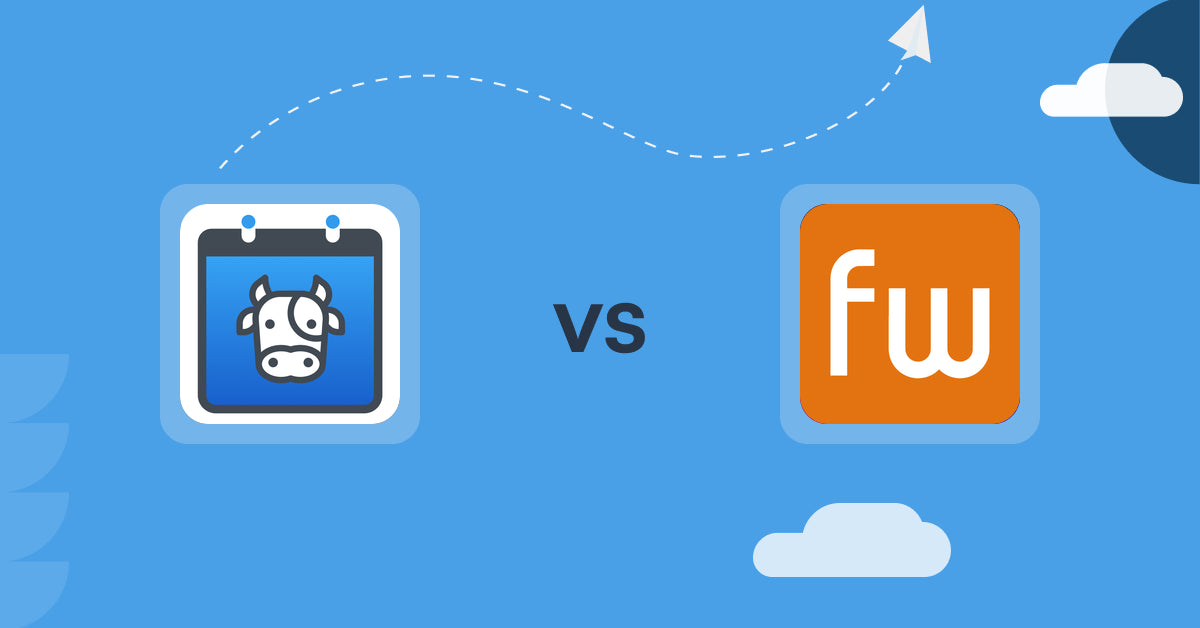Table of Contents
- Introduction
- How Does Appointment Booking Cowlendar Work?
- How Does Firmwater LMS Connect Work?
- How Much Does Appointment Booking Cowlendar Cost?
- How Much Does Firmwater LMS Connect Cost?
- Cost Analysis: Appointment Booking Cowlendar vs. Firmwater LMS Connect
- User Reviews & Customer Support Insights
- Integration and Compatibility Comparison
- Conclusion
Introduction
The realm of digital products continues to grow, as businesses recognize the value of offering services and courses online. A recent study revealed that companies investing in digital solutions saw revenue growth of over 30% in the last year. This statistic highlights the significance of adopting effective digital product apps, which not only enhance overall user experience but also drive meaningful outcomes for businesses.
In this context, two standout applications on the Shopify platform are Appointment Booking Cowlendar and Firmwater LMS Connect. Both apps present a variety of options catering to digital products. While Firmwater focuses on online courses, Cowlendar excels in appointment scheduling. But which app is truly the better choice? This article will delve into their unique capabilities, ease of integration, and their overall impact on business efficiency.
How Does Appointment Booking Cowlendar Work?
Appointment Booking Cowlendar is designed to streamline the booking process for various services and events. Its user-friendly interface allows businesses to transform any product into a bookable service quickly and effortlessly. Here’s a closer look at how it operates and the extensive features it offers:
-
Quick Setup: Users can easily set up scheduling popups for their services or products within three minutes, making it accessible, even for those with limited technical skills.
-
Flexible Booking Options: The app supports both physical and digital appointments, allowing users to manage in-person meetings or virtual bookings via Zoom or Google Meet. This versatility benefits a wide range of industries, from restaurants to educational institutions.
-
Customizable Forms: Businesses can collect specific client information by adding questions to the booking form, ensuring they are well-prepared for appointments.
-
Group Bookings: Cowlendar enables multiple customers to reserve the same time slot. This is particularly advantageous for businesses offering classes, workshops, or group sessions.
-
Notifications: Automated email reminders and notifications help keep both service providers and customers informed, enhancing customer satisfaction and reducing no-shows.
For various business sizes:
- Startups benefit from the free plan that offers unlimited bookings, making it a low-risk investment.
- Small to medium businesses may opt for the Pro and Elite plans, which introduce features like reminders and integration with Google Calendar and Zoom, facilitating smoother operations.
- Large enterprises can utilize the Ultra plan to manage extensive appointments efficiently while generating insightful reports on bookings.
Hypothetical scenarios include a busy hair salon using Cowlendar for seamless appointment scheduling, allowing clients to book last-minute openings while decreasing phone call overhead. Similarly, a fitness center could leverage the group booking feature to fill classes more effectively.
How Does Firmwater LMS Connect Work?
Firmwater LMS Connect serves a niche purpose focused on delivering online courses, enabling businesses like training providers to sell educational content. Here’s a brief overview of its features and functionalities:
-
Course Management: The LMS facilitates the creation of interactive courses using top-tier authoring tools like Articulate and Adobe, which businesses can use to build comprehensive training materials.
-
Immediate Access: Once a course is purchased, learners gain instant access, streamlining the enrollment process and improving customer satisfaction.
-
Customization: Firms can map products to specific courses and tailor access settings, allowing for flexibility in course offerings.
-
Hosted content: Users can incorporate various media types, from PDFs to videos, enhancing course interactivity and learner engagement.
Given its focus, the LMS connects well with businesses primarily engaged in training, but it may not offer the extensive scheduling capabilities that varied service-oriented businesses can benefit from.
Suitability for Different Business Sizes
- Startups seeking basic course delivery without significant investment may find the structure limiting at its current pricing tier.
- Small to medium businesses looking to expand their online course offerings can tap into some of its features, but the app might not meet all complex needs.
- Large enterprises that need robust management tools and reporting might find this app's features lacking compared to broader task management platforms.
How Much Does Appointment Booking Cowlendar Cost?
Cost-efficiency is crucial when evaluating digital product apps. Appointment Booking Cowlendar offers a tiered pricing structure that provides flexibility according to varying business needs:
Free Plan
- Price: Free
- Features: Unlimited bookings, services, and appointments; email notifications; mobile and desktop compatibility.
- Limitations: Lacks advanced features.
- Target Audience: Ideal for startups prioritizing affordable solutions without sacrificing essential features.
- Additional Costs: None.
Pro Plan
- Price: $14.99/month
- Features: Includes everything in the Free plan plus reminders, the ability to add questions, max booking limits, and cancellation/rescheduling options.
- Limitations: Not suitable for extensive agencies requiring comprehensive features.
- Target Audience: Small to medium businesses.
- Additional Costs: No hidden fees.
Elite Plan
- Price: $26.99/month
- Features: Everything from the Pro plan, plus Google Calendar integration, Zoom links, and a custom duration for appointments.
- Limitations: Could be cost-prohibitive for startups testing these features.
- Target Audience: Growing businesses needing advanced scheduling tools.
- Additional Costs: Possible extra charges for additional integrations.
Ultra Plan
- Price: $36.99/month
- Features: Enhanced features above Elite, including SMS notifications and booking deposits.
- Limitations: The cost can become significant for small enterprises.
- Target Audience: Large enterprises with significant booking volume needs.
- Additional Costs: Charges apply for SMS notifications.
It is important to note that you can always reach out to our team, and we can create a custom pricing plan to suit your needs and your budget. Schedule a call via this link and we’ll come up with the best solution for you and your business.
How Much Does Firmwater LMS Connect Cost?
In contrast to the versatile pricing tiers of Appointment Booking Cowlendar, Firmwater LMS Connect features a singular pricing plan:
Monthly Plan
- Price: $50/month
- Features: Allows access to a learning management system for course delivery, suitable for digital product training.
- Limitations: No tiered options or additional features are provided at this price.
- Target Audience: Possibly suitable for businesses with larger training requirements.
- Additional Costs: None specified.
Given the lack of flexibility in pricing, Firmwater LMS Connect might deter startups or smaller businesses looking for lower-cost solutions.
Cost Analysis: Appointment Booking Cowlendar vs. Firmwater LMS Connect
When comparing the two apps, Appointment Booking Cowlendar offers a notable advantage in cost-efficiency. With a free plan and various moderately priced tiers, businesses can find an apt solution regardless of their size or budget. Meanwhile, with Firmwater LMS Connect priced at $50/month and offering limited features, its overall value proposition appears less favorable for smaller enterprises.
Promotional Offers
Currently, neither app appears to offer trial periods or promotional discounts, but the flexibility in Cowlendar's plans may provide businesses with enough comfort to explore its capabilities without immediate high expenditures.
User Reviews & Customer Support Insights
Is Appointment Booking Cowlendar good?
Appointment Booking Cowlendar has achieved a stellar 5-star rating from 64 reviews. Users appreciate its ease of use and the rich functionality it brings into their scheduling processes. The glowing reviews reflect high customer satisfaction, particularly the responsiveness of customer support, which is crucial for users navigating new software.
Is Firmwater LMS Connect good?
With an average rating of 0 stars from zero reviews, it would be premature to draw definitive conclusions. However, the lack of user feedback might suggest an early-stage product struggling to gain traction. Users might appreciate the app's straightforward functionality in course management, though the absence of feedback leads to questions regarding its robustness and broader application effectiveness.
Customer Support Feedback
Good customer support is vital for nurturing user satisfaction. While the description for Firmwater does not mention support specifics, it’s essential for any educational tool to provide robust resources to assist users. Appointment Booking Cowlendar’s solid reputation may stem from its devotion to user assistance.
User Preference: Appointment Booking Cowlendar or Firmwater LMS Connect?
The comparative ratings reveal a clear preference for Appointment Booking Cowlendar. With a significant number of positive reviews showcasing its usability, it stands as a favorable solution.
The disparity in user engagement may arise from Cowlendar's feature set and versatility, enabling it to cater to a broader market. Firmwater’s singular focus on course delivery may limit its appeal, particularly for businesses seeking holistic appointment management.
Integration and Compatibility Comparison
Appointment Booking Cowlendar Integrations
Cowlendar integrates seamlessly with several major tools like Google Calendar and Zoom, enhancing user experience with appointments. Businesses can leverage these integrations for streamlined operations and more effective communication, ultimately leading to higher customer satisfaction.
Firmwater LMS Connect Integrations
Firmwater LMS Connect integrates primarily with Shopify Flow and its own LMS, allowing users to create structured workflows for their course offerings. While this makes sense for online training providers, the limited compatibility may restrict potential users who require a comprehensive marketing stack.
Conclusion
In summary, Appointment Booking Cowlendar and Firmwater LMS Connect both offer valuable solutions. However, Appointment Booking Cowlendar clearly emerges as a superior choice due to its well-rounded features, ease of use, and flexible pricing that caters to companies of all sizes. With a commendable 5-star rating and positive user feedback, Cowlendar enhances customer engagement and satisfaction, making it an optimal pick for businesses looking to integrate effective scheduling solutions. While Firmwater LMS Connect may suit specific niches, its limitations in flexibility and pricing may leave many businesses searching for a more robust offering.
Still Searching for the Perfect Digital Downloads Solution?
Stop searching and start thriving with Sky Pilot! This powerful app lets you sell and deliver digital products instantly, supercharging your Shopify store’s capabilities.
Why Choose Sky Pilot?
- Instant Delivery: Sell and deliver e-books, videos, audio files, and more with ease.
- Flexible Options: Set download limits, expiry dates, or offer infinite access. Attach files to products and group them into folders.
- Enhanced Security: Enjoy features like PDF stamping, IP alerts, and account protection.
- 24/7 Support: Benefit from round-the-clock support and a fully guided setup for free.
Join thousands of Shopify merchants who trust Sky Pilot for their digital download needs. With a perfect 5.0-star rating, Sky Pilot is the go-to tool for delivering an exceptional customer experience. Elevate your store by offering unique, high-quality digital products and build stronger customer relationships.
Experience the Sky Pilot difference and watch your Shopify store thrive!
Discover More Ways to Promote Digital Products
Stay updated with our latest insights and strategies to sell files and exclusive video streams to customers.

Shopify Digital Products Apps: Binkey Bursements vs. Xesto Fit
Read more

Shopify Digital Products Apps: Waivers E‑Signatures‑SignPanda vs. Keys for Games by Fungies.io
Read more

Shopify Digital Products Apps: Waivers E‑Signatures‑SignPanda vs CODEGEN & DELIVERY
Read more

Shopify Digital Products Apps: Appointment Booking App | BTA vs Fileflare Digital Downloads
Read more

Shopify Digital Products Apps: JustCast vs Digital Downloads ‑ Filemonk
Read more

Shopify Digital Products Apps: miniOrange: Course Builder vs CODEGEN & DELIVERY
Read more

Shopify Digital Products Apps: miniOrange: Course Builder vs Digital Downloads ‑ Sellkite
Read more

Shopify Digital Products Apps: PaidQuiz vs JustCast
Read more

Shopify Digital Products Apps: PaidQuiz vs Digital Downloads - Digitalify
Read more

Shopify Digital Products Apps: Palley: Sell Digital Codes vs F+2: Digital Downloads Pro
Read more

Shopify Digital Products Apps: WIFI‑QR‑Generator vs Digital Downloads ‑ Filemonk
Read more

Shopify Digital Products Apps: Keysender vs. Appointment Booking App | BTA
Read more

Shopify Digital Products Apps: LinkIT ‑ Sell Digital Products vs Keysender
Read more

Shopify Digital Products Apps: Downly ‑ Sell Digital Products vs Papertrell ‑ Digital Products
Read more

Shopify Digital Products Apps: Downly ‑ Sell Digital Products vs Commerce Components
Read more

Shopify Digital Products Apps: AWPlayer vs. Firmwater LMS Connect
Read more

Shopify Digital Products Apps: AWPlayer vs VitalSource Digital Sync
Read more

Shopify Digital Products Apps: AWPlayer vs. DigiCart
Read more

Shopify Digital Products Apps: かんたん動画販売 vs Commerce Components
Read more

Shopify Digital Products Apps: Create & Sell Digital Products vs Audioly ‑ Sticky Audio Player
Read more

Shopify Digital Products Apps: Create & Sell Digital Products vs. AWPlayer
Read more

Shopify Digital Products Apps: Sellzzy ‑ Easy Digital Sales vs Digital Downloads ‑ Filemonk
Read more

Shopify Digital Products Apps: Simply Digital Download vs. JustCast
Read more

Shopify Digital Products Apps: Pixify ‑ Digital Downloads vs DigiCart
Read more

Shopify Digital Products Apps: Keyshop vs Appointment Booking App ointo
Read more

Shopify Digital Products Apps: Digital Products Pro vs Appointment Booking App ointo
Read more

Shopify Digital Products Apps: AnyAsset ‑ Digital Downloads vs Keys for Games by Fungies.io
Read more

Shopify Digital Products Apps: AnyAsset ‑ Digital Downloads vs Linkifile
Read more

Shopify Digital Products Apps: Linkcase ‑ Digital Products vs Channelwill Upsell Cross Sell
Read more

Shopify Digital Products Apps: ShopShare vs. Linkcase - Digital Products
Read more

Shopify Digital Products Apps: Online Courses Ape vs DigiCart
Read more

Shopify Digital Products Apps: Digitally ‑ Digital Products vs Tuneboom
Read more

Shopify Digital Products Apps: DrDownload Digital Downloads vs Digital Downloads ‑ Wire
Read more

Shopify Digital Products Apps: DPL ‑ Selling Codes App vs Digital Downloads ‑ Digitalify
Read more

Shopify Digital Products Apps: DPL ‑ Selling Codes app vs Simply Digital Download
Read more

Shopify Digital Products Apps: FetchApp vs Create & Sell Digital Products
Read more

Shopify Digital Products Apps: Event Ticketing vs Binkey Bursements
Read more

Shopify Digital Products Apps: Carbon‑Neutral Shipping vs. File Vault Pro
Read more

Shopify Digital Products Apps: Uplinkly Digital Downloads vs Arc ‑ Digital Content Sales
Read more

Shopify Digital Products Apps: Uplinkly Digital Downloads vs Event Ticketing
Read more

Shopify Digital Products Apps: Conjured Memberships vs LinkIT ‑ Sell Digital Products
Read more

Shopify Digital Products Apps: Conjured Memberships vs Digital Content Sales with DRM
Read more

Shopify Digital Products Apps: Conjured Memberships vs Linkcase ‑ Digital Products
Read more

Shopify Digital Products Apps: Conjured Memberships vs. DPL ‑ Selling Codes App
Read more

Shopify Digital products Apps: Single ‑ Video & Music vs OrderDocs Pro Print & Email
Read more

Shopify Digital Products Apps: Single ‑ Video & Music vs Thinkific ‑ Online Courses
Read more

Shopify Digital Products Apps: Digital Downloads ‑ Sellkite vs LinkIT ‑ Sell Digital Products
Read more

Shopify Digital Products Apps: Digital Downloads ‑ Sellkite vs ShopShare
Read more

Shopify Digital Products Apps: Fileflare Digital Downloads vs OrderDocs Pro Print & Email
Read more

Shopify Digital Products Apps: Fileflare Digital Downloads vs Thinkific ‑ Online Courses
Read more