
Python For Beginners Course In-Depth

(2,490 ratings)
Python: A Comprehensive Introduction to Fundamental Python Concepts and the Python Advanced Programming Concepts
Why is PDF Stamping Important?
PDF stamping offers numerous advantages that contribute to efficient document management and security. By embedding visible watermarks or digital signatures, PDF stamping enhances the credibility and authenticity of digital documents, instilling trust among users.

Moreover, the practice strengthens brand identity and professionalism by incorporating logos and official seals into digital materials, reinforcing the organization’s image. Overall, PDF stamping represents a fundamental tool for businesses and individuals alike, empowering them to maintain the integrity and security of their digital assets in an increasingly interconnected world.

Additionally, it serves as a deterrent against unauthorized distribution and tampering, safeguarding sensitive information and intellectual property. In various industries, from finance to healthcare, PDF stamping ensures compliance with regulatory requirements and industry standards, fostering transparency and accountability.
How to enable PDF Stamping in Sky Pilot?
Sky Pilot supports PDF stamping for additional security on your PDF files. This is included on all plans from Growth and above or available for an extra charge of $9 on all other plans. Stamping your PDFs allows you to add customer specific information such as order number, email or name so that customers are less likely to try to distribute your content online.
To set it up, follow these steps:
Case Study
Want to find out how “Boutique Feurance” embraced Sky Pilot’s digital solutions and used PDF stamping to improve their adisoffer by quickly and efficiently adopting digital gift cards?
Read story
Case Study
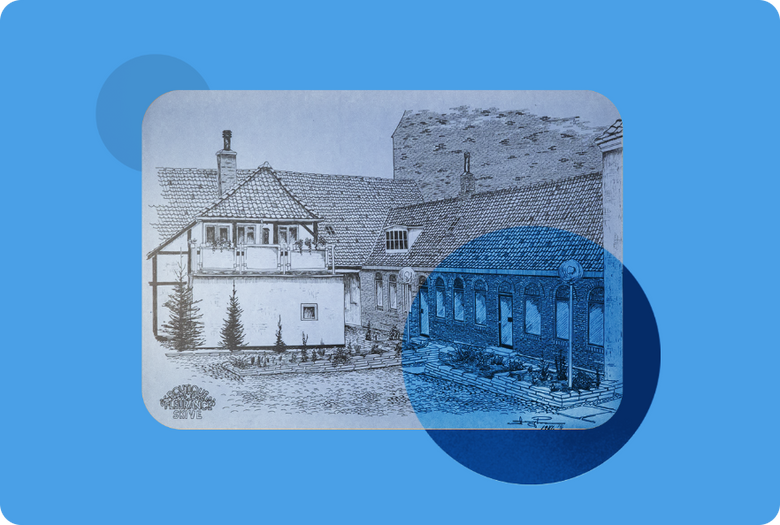
Want to find out how “Boutique Feurance” embraced Sky Pilot’s digital solutions and used PDF stamping to improve their adisoffer by quickly and efficiently adopting digital gift cards?

Frequently asked questions
01
My PDF stamping position is not looking quite right. What can I do?
If the position of a stamp in a PDF is incorrect, you can fix it by exporting the document from Word. Word ensures proper margin height and width, preventing the stamp from ending up in the middle of the page.
02
Can I stamp videos?
Yes, Sky Pilot allows for this feature. All you have to do is contact our support so that we can implement this feature for your store.











