Shopify Digital Products Apps: miniOrange: Course Builder vs Audioly ‑ Sticky Audio Player
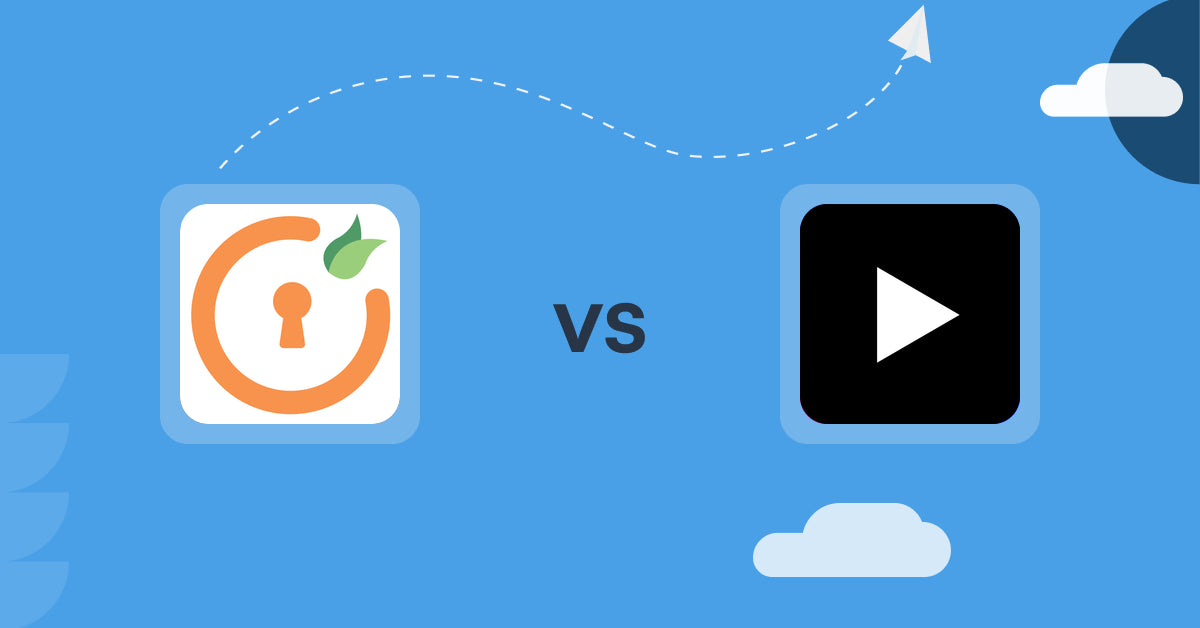
Table of Contents
- Introduction
- How Does miniOrange: Course Builder Work?
- How Does Audioly ‑ Sticky Audio Player Work?
- How Much Does miniOrange: Course Builder Cost?
- How Much Does Audioly ‑ Sticky Audio Player Cost?
- Cost Analysis: miniOrange: Course Builder vs. Audioly ‑ Sticky Audio Player
- User Reviews & Customer Support Insights
- Integration and Compatibility Comparison
- Conclusion
Introduction
The digital products market has been on an astounding rise, with recent estimates suggesting that online course sales alone are projected to reach over $300 billion by 2025. Apps designed for digital products have become essential tools for entrepreneurs and businesses seeking to tap into this lucrative market. They help streamline the creation, management, and sales of digital products, enhancing user experiences and driving conversion rates.
In this post, we will compare two prominent Shopify apps: miniOrange: Course Builder and Audioly ‑ Sticky Audio Player. Each offers unique capabilities tailored for different aspects of the digital product landscape, from online courses to audio previews. Understanding their features, pricing, and integration capabilities will help you make an informed decision about which app best fits your needs.
How Does miniOrange: Course Builder Work?
Overview
The miniOrange: Course Builder app is designed to empower users to create and sell online courses directly from their Shopify store. This app transforms your e-commerce platform into a robust learning management system (LMS), allowing you to offer structured learning experiences to your audience.
Key Features
-
Course Creator: This feature allows you to create and sell training courses seamlessly. You can organize your content into lessons, making it easy for users to follow along.
- Utility: Ideal for businesses of all sizes, this feature aids startups by simplifying course creation and enabling established enterprises to offer advanced training modules.
-
Automatic Enrollment: Customers who purchase courses are automatically enrolled, reducing the administrative burden on business owners.
- Utility: This is especially beneficial for small to medium-sized businesses that wish to focus on content rather than logistics.
-
Content Protection: The app restricts downloading of course materials, such as videos and PDFs, ensuring that your content remains secure.
- Utility: For larger organizations offering premium content, this feature enhances the perceived value and protects intellectual property.
-
Sales Analytics and Progress Tracking: Businesses can gain insights into user engagement and progress, aiding in course optimization.
- Utility: This is vital for all business sizes, enabling continuous improvement based on learner feedback and engagement metrics.
-
Custom Certificates: Reward your learners upon course completion with personalized certificates.
- Utility: Particularly appealing to educational institutions or trainers looking to enhance their offering’s credibility.
Hypothetical Use Case
Imagine a small training provider that specializes in marketing courses. With miniOrange, they can easily create a series of lessons, automatically enroll customers upon purchase, and track their learning progress. The ability to provide custom certificates also adds an element of professionalism, enhancing the overall value of the training program.
How Does Audioly ‑ Sticky Audio Player Work?
Overview
The Audioly ‑ Sticky Audio Player app focuses primarily on enhancing the audio experience within your Shopify store. This app allows merchants to add audio players to their product pages, enabling customers to preview audio samples before making a purchase.
Key Features
-
Sample Audio Playback: Offers a responsive play button on product pages, allowing users to listen to samples of audio files you provide.
- Utility: Best for businesses in the music, podcasting, or audio content sectors, this feature can enhance customer engagement by allowing them to interact with the products before purchase.
-
Responsive Design: The app ensures that the audio player is mobile-friendly, enabling a seamless experience across devices.
- Utility: Critical for businesses looking to reach a broader audience, as mobile users can easily interact with audio content.
-
Buy Now Button: This feature integrates a direct purchase option within the audio player, facilitating quick conversions.
- Utility: Useful for all sizes of businesses, as it simplifies the purchasing process, potentially increasing sales.
Hypothetical Use Case
Consider a music artist looking to sell their tracks online. The Audioly app allows them to embed an audio player so that fans can listen to snippets before buying. By featuring a responsive design and a "buy now" button, the artist can easily convert interested listeners into buyers.
How Much Does miniOrange: Course Builder Cost?
Understanding the cost of your tools is pivotal when navigating the digital marketplace. Here’s a breakdown of the pricing for miniOrange: Course Builder:
-
Free Plan:
- Price: Free
- Features: Up to 50 users, 2 lessons, and 2 GB storage.
- Limitations: Limited course material and users, making it best for testing purposes or smaller-scale operations.
- Audience: Ideal for startups or individuals exploring online courses.
-
Basic Plan:
- Price: $25/month
- Features: 500 users, up to 20 lessons, 8 GB storage, sales analytics, and course progress tracking.
- Limitations: Still limited in lesson count compared to higher tiers.
- Audience: Geared towards small to medium businesses aiming to grow their learning offerings.
-
Premium Plan:
- Price: $55/month
- Features: 1000 users, up to 40 lessons, 20 GB storage, memberships, and custom certificates.
- Limitations: None noted in features.
- Audience: Suited for established enterprises or educational institutions looking to offer extensive courses and memberships.
It is important to note that you can always reach out to our team and we can create a custom pricing plan to suit your needs and your budget. Schedule a call via this link and we’ll come up with the best solution for you and your business.
How Much Does Audioly ‑ Sticky Audio Player Cost?
Cost-effectiveness is a critical factor for any digital solutions provider. The Audioly ‑ Sticky Audio Player offers the following pricing structure:
-
Monthly Plan:
- Price: $10/month
- Features: A monthly fee with audio playing capabilities for your digital products.
- Limitations: Only a single pricing tier available, potentially limiting scalability for growing businesses.
- Audience: Best suited for small businesses, such as artists or podcasters looking to enhance their store functionality with minimal investment.
Cost Analysis: miniOrange: Course Builder vs. Audioly ‑ Sticky Audio Player
When comparing the pricing models of these two apps, miniOrange stands out as the more flexible and feature-rich option. While Audioly offers a single tier for $10/month, miniOrange provides a range of plans that cater to various business sizes and needs, starting from a free plan to a comprehensive premium option.
Moreover, miniOrange integrates valuable features such as sales analytics and course management tools, which justify its higher price points. This flexibility enables businesses to scale their offerings effectively, making miniOrange a more strategic choice for those looking to establish or expand their digital products.
User Reviews & Customer Support Insights
Is miniOrange: Course Builder good?
With an impressive rating of 5 stars from 64 reviews, miniOrange: Course Builder is favorably regarded for its extensive features and seamless user experience. Users highlight its intuitive design, comprehensive analytics tools, and customer support, making it a robust choice for those venturing into digital course offerings.
Is Audioly ‑ Sticky Audio Player good?
Audioly holds a respectable 4.8-star rating from four reviews. While users appreciate its straightforward functionality and responsive design, some may find its limited pricing structure less favorable, especially if their needs grow. Feedback indicates that the app serves its purpose for quick audio previews well, although it may lack the depth of features offered by competitors.
Customer Support Feedback
Excellent customer support can significantly influence user satisfaction. While there’s minimal information provided regarding Audioly's support services, the high ratings for miniOrange suggest a strong support framework that is attentive to users' needs, enhancing overall satisfaction.
User Preference: miniOrange: Course Builder or Audioly ‑ Sticky Audio Player?
Given the superior ratings, features, and flexibility of miniOrange: Course Builder, it emerges as the more favored app among users. Its diverse pricing plans and robust capabilities cater to a wider range of businesses, from small startups to large enterprises. In contrast, Audioly's single pricing model may restrict scalability for users with growing needs.
Integration and Compatibility Comparison
miniOrange: Course Builder Integrations
miniOrange stands out with its ability to integrate with various Shopify features, such as Flow, Checkout, and mobile apps. These integrations enhance its functionality and allow for a streamlined user experience, which is a significant advantage for merchants looking to manage digital courses effectively.
Audioly ‑ Sticky Audio Player Integrations
Audioly is described as having no specific urgent integrations. However, it offers straightforward audio playback features that are easy to set up. This simplicity can be a plus for those not seeking complex integrations.
Conclusion
Both miniOrange: Course Builder and Audioly ‑ Sticky Audio Player offer valuable solutions for businesses aiming to harness the power of digital products. However, miniOrange distinguishes itself with its comprehensive feature set, flexible pricing options, and superior user ratings. The app's powerful tools for course management, user engagement, and progress tracking make it a more compelling choice for businesses at various stages of growth.
In contrast, while Audioly provides functionality for audio previews, its limited features and pricing model may not be ideal for companies looking to expand their digital product offerings over time. As a result, miniOrange: Course Builder emerges as the more robust and budget-friendly solution for a diverse range of businesses.
Still Searching for the Perfect Digital Downloads Solution?
Stop searching and start thriving with Sky Pilot! This powerful app lets you sell and deliver digital products instantly, supercharging your Shopify store’s capabilities.
Why Choose Sky Pilot?
- Instant Delivery: Sell and deliver e-books, videos, audio files, and more with ease.
- Flexible Options: Set download limits, expiry dates, or offer infinite access. Attach files to products and group them into folders.
- Enhanced Security: Enjoy features like PDF stamping, IP alerts, and account protection.
- 24/7 Support: Benefit from round-the-clock support and a fully guided setup for free.
Join thousands of Shopify merchants who trust Sky Pilot for their digital download needs. With a perfect 5.0-star rating, Sky Pilot is the go-to tool for delivering an exceptional customer experience. Elevate your store by offering unique, high-quality digital products and build stronger customer relationships.
Experience the Sky Pilot difference and watch your Shopify store thrive!
Skypilot vs Competition
Lorem ipsum dolor sit amet, consectetur adipiscing elit, sed do eiusmod tempor incididunt ut labore et dolore magna aliqua. Ut enim ad minim veniam, quis nostrud exercitation ullamco laboris nisi ut aliquip.

Shopify Digital Products Apps: Binkey Bursements vs. Xesto Fit
Read more

Shopify Digital Products Apps: Waivers E‑Signatures‑SignPanda vs. Keys for Games by Fungies.io
Read more

Shopify Digital Products Apps: Waivers E‑Signatures‑SignPanda vs CODEGEN & DELIVERY
Read more

Shopify Digital Products Apps: Appointment Booking App | BTA vs Fileflare Digital Downloads
Read more

Shopify Digital Products Apps: JustCast vs Digital Downloads ‑ Filemonk
Read more

Shopify Digital Products Apps: miniOrange: Course Builder vs CODEGEN & DELIVERY
Read more

Shopify Digital Products Apps: miniOrange: Course Builder vs Digital Downloads ‑ Sellkite
Read more

Shopify Digital Products Apps: PaidQuiz vs JustCast
Read more

Shopify Digital Products Apps: PaidQuiz vs Digital Downloads - Digitalify
Read more

Shopify Digital Products Apps: Palley: Sell Digital Codes vs F+2: Digital Downloads Pro
Read more

Shopify Digital Products Apps: WIFI‑QR‑Generator vs Digital Downloads ‑ Filemonk
Read more

Shopify Digital Products Apps: Keysender vs. Appointment Booking App | BTA
Read more

Shopify Digital Products Apps: LinkIT ‑ Sell Digital Products vs Keysender
Read more

Shopify Digital Products Apps: Downly ‑ Sell Digital Products vs Papertrell ‑ Digital Products
Read more

Shopify Digital Products Apps: Downly ‑ Sell Digital Products vs Commerce Components
Read more

Shopify Digital Products Apps: AWPlayer vs. Firmwater LMS Connect
Read more

Shopify Digital Products Apps: AWPlayer vs VitalSource Digital Sync
Read more

Shopify Digital Products Apps: AWPlayer vs. DigiCart
Read more

Shopify Digital Products Apps: かんたん動画販売 vs Commerce Components
Read more

Shopify Digital Products Apps: Create & Sell Digital Products vs Audioly ‑ Sticky Audio Player
Read more

Shopify Digital Products Apps: Create & Sell Digital Products vs. AWPlayer
Read more

Shopify Digital Products Apps: Sellzzy ‑ Easy Digital Sales vs Digital Downloads ‑ Filemonk
Read more

Shopify Digital Products Apps: Simply Digital Download vs. JustCast
Read more

Shopify Digital Products Apps: Pixify ‑ Digital Downloads vs DigiCart
Read more

Shopify Digital Products Apps: Keyshop vs Appointment Booking App ointo
Read more

Shopify Digital Products Apps: Digital Products Pro vs Appointment Booking App ointo
Read more

Shopify Digital Products Apps: AnyAsset ‑ Digital Downloads vs Keys for Games by Fungies.io
Read more

Shopify Digital Products Apps: AnyAsset ‑ Digital Downloads vs Linkifile
Read more

Shopify Digital Products Apps: Linkcase ‑ Digital Products vs Channelwill Upsell Cross Sell
Read more

Shopify Digital Products Apps: ShopShare vs. Linkcase - Digital Products
Read more

Shopify Digital Products Apps: Online Courses Ape vs DigiCart
Read more

Shopify Digital Products Apps: Digitally ‑ Digital Products vs Tuneboom
Read more

Shopify Digital Products Apps: DrDownload Digital Downloads vs Digital Downloads ‑ Wire
Read more

Shopify Digital Products Apps: DPL ‑ Selling Codes App vs Digital Downloads ‑ Digitalify
Read more

Shopify Digital Products Apps: DPL ‑ Selling Codes app vs Simply Digital Download
Read more

Shopify Digital Products Apps: FetchApp vs Create & Sell Digital Products
Read more

Shopify Digital Products Apps: Event Ticketing vs Binkey Bursements
Read more

Shopify Digital Products Apps: Carbon‑Neutral Shipping vs. File Vault Pro
Read more

Shopify Digital Products Apps: Uplinkly Digital Downloads vs Arc ‑ Digital Content Sales
Read more

Shopify Digital Products Apps: Uplinkly Digital Downloads vs Event Ticketing
Read more

Shopify Digital Products Apps: Conjured Memberships vs LinkIT ‑ Sell Digital Products
Read more

Shopify Digital Products Apps: Conjured Memberships vs Digital Content Sales with DRM
Read more

Shopify Digital Products Apps: Conjured Memberships vs Linkcase ‑ Digital Products
Read more

Shopify Digital Products Apps: Conjured Memberships vs. DPL ‑ Selling Codes App
Read more

Shopify Digital products Apps: Single ‑ Video & Music vs OrderDocs Pro Print & Email
Read more

Shopify Digital Products Apps: Single ‑ Video & Music vs Thinkific ‑ Online Courses
Read more

Shopify Digital Products Apps: Digital Downloads ‑ Sellkite vs LinkIT ‑ Sell Digital Products
Read more

Shopify Digital Products Apps: Digital Downloads ‑ Sellkite vs ShopShare
Read more

Shopify Digital Products Apps: Fileflare Digital Downloads vs OrderDocs Pro Print & Email
Read more

Shopify Digital Products Apps: Fileflare Digital Downloads vs Thinkific ‑ Online Courses
Read more






