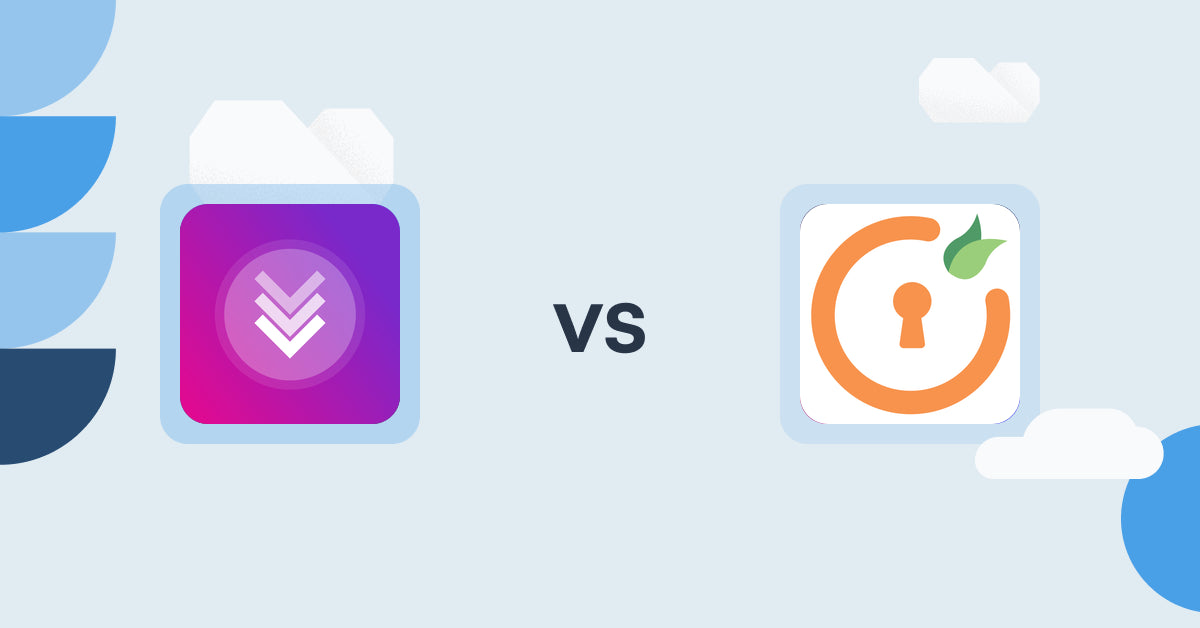Table of Contents
- Introduction
- How Does Downly ‑ Sell Digital Products Work?
- How Does miniOrange: Course Builder Work?
- How Much Does Downly ‑ Sell Digital Products Cost?
- How Much Does miniOrange: Course Builder Cost?
- Cost Analysis: Downly ‑ Sell Digital Products vs. miniOrange: Course Builder
- User Reviews & Customer Support Insights
- Integration and Compatibility Comparison
- Conclusion
Introduction
In the modern retail landscape, digital products have carved out a significant niche, transforming how businesses engage with their customers and generate revenue. With a growing demand for digital goods—including eBooks, software, and online courses—integrating the right digital products app is vital for enhancing customer experience and boosting sales outcomes.
When exploring options for digital product sales on Shopify, two notable contenders emerge: Downly ‑ Sell Digital Products and miniOrange: Course Builder. Each app offers distinct functionalities tailored to the needs of online retailers, from easy integrations to features that facilitate a seamless shopping experience. This comparison will delve into both apps’ capabilities, examining how they integrate with different platforms and their overall impact on business dynamics.
How Does Downly ‑ Sell Digital Products Work?
Downly ‑ Sell Digital Products offers a user-friendly approach for businesses eager to monetize digital products effortlessly. The installation process is straightforward, allowing merchants to turn physical products into digital offerings quickly.
Key Features of Downly ‑ Sell Digital Products
-
Unlimited Digital Products & License Keys:
- Utility: This feature enables businesses to upload and sell an unlimited variety of digital products, from eBooks to software licenses. It’s particularly beneficial for small to medium enterprises looking to diversify their offerings without incurring additional costs.
- Scenarios: Imagine a startup launching a series of educational eBooks. With Downly, they can upload these files instantly, optimizing their sales potential without the anxiety of exceeding product limits.
-
Automatic Email Delivery:
- Utility: Items purchased are automatically sent to customers via email, ensuring a hassle-free buying experience.
- Scenarios: For established retailers, this feature minimizes the need for manual follow-ups, streamlining operational efficiency.
-
300 MB Free Storage with Upgrades Available:
- Utility: The initial free storage allows startups to begin their digital sales journey without upfront investment, while tiered upgrades provide the scalability needed as businesses grow.
- Scenarios: An entrepreneur beginning with a few digital products can expand their catalog without immediate financial pressure.
-
Customer Notifications for File Updates:
- Utility: This adds significant value to the customer relationship management aspect by keeping customers informed and engaged when products are updated.
- Scenarios: A software company can keep its clients updated on the latest features, enhancing customer satisfaction and retention.
Target Audience
The versatility of Downly’s features caters to a range of businesses, from startups experimenting with digital products to larger enterprises needing robust solutions. The system’s scalability and customizable options enhance user experiences, making it particularly attractive during growth phases.
How Does miniOrange: Course Builder Work?
miniOrange: Course Builder positions itself as a specialized solution tailored specifically for educational institutions or businesses looking to provide online courses. The platform enables store owners to create learning materials efficiently while restricting access to protect content.
Key Features of miniOrange: Course Builder
-
Course Creation and Sales:
- Utility: Users can create courses directly within their existing Shopify stores, providing a seamless experience for those wishing to transition to an LMS model.
- Scenarios: A growing training company can offer various courses based on subject matter, maximizing their reach without additional complexity.
-
Auto-Enrollment:
- Utility: Customers are automatically enrolled in the courses they purchase, simplifying the learning path and ensuring user engagement.
- Scenarios: Consider a workshop offering multiple course levels; buyers will automatically receive access to the material they purchased, reducing administrative workload.
-
Download Restrictions:
- Utility: This feature ensures the security of course content, preventing unauthorized downloads, which is crucial for businesses protecting their intellectual property.
- Scenarios: An instructor can confidently share course materials knowing they cannot be replicated or distributed illegally.
Target Audience
miniOrange: Course Builder primarily caters to educational providers and businesses that focus on structured learning and knowledge sharing. However, its relatively higher pricing and limited storage options may curtail scalability for smaller operations.
How Much Does Downly ‑ Sell Digital Products Cost?
Investing in the right digital product solution is crucial for sustainable business growth, and Downly’s pricing structure reflects its mission to offer cost-effective, adaptable solutions.
Pricing Tiers of Downly ‑ Sell Digital Products
-
Free Plan:
- Cost: Free
- Features: Unlimited digital products and license keys, upload any file type, automatic email delivery, and 300 MB storage with a cap of 30 orders.
- Target Audience: Ideal for startups testing the waters in digital sales.
- Additional Costs: No fees associated with this tier.
-
Standard Plan ($2.95/month):
- Features: All features in the free plan, plus unlimited orders, no branding, 12 GB storage, and file update notifications.
- Target Audience: Suitable for small to medium businesses looking to grow their digital product offerings without heavy investments.
- Limitations: Provides ample storage and order handling for most small businesses, but may require scaling for rapid growth.
-
Plus Plan ($4.95/month):
- Features: Includes everything in the Standard plan along with priority support and 120 GB storage.
- Target Audience: Best suited for larger enterprises with extensive product offerings.
- Limitations: Still under a budget-friendly scheme compared to alternative platforms that may not offer similar scalability at this price point.
It is important to note that you can always reach out to our team and we can create a custom pricing plan to suit your needs and your budget. Schedule a call via this link and we’ll come up with the best solution for you and your business.
How Much Does miniOrange: Course Builder Cost?
Cost remains a critical consideration, especially for businesses looking to sustain profitability through digital products.
Pricing Tiers of miniOrange: Course Builder
-
Free Plan:
- Cost: Free
- Features: Limited to 50 users and up to 2 lessons, with 2 GB storage.
- Target Audience: Primarily for individuals or very small groups looking to test course offerings.
-
Basic Plan ($25/month):
- Features: Up to 500 users/store, 20 lessons, 8 GB storage, analytics, and progress tracking.
- Target Audience: Medium-sized businesses emphasizing audience growth and retention.
- Limitations: May still feel restrictive for larger educational setups.
-
Premium Plan ($55/month):
- Features: All Basic Plan features plus 1000 users, 40 lessons, 20 GB storage, and membership management capabilities.
- Target Audience: Larger institutions needing more bandwidth.
- Limitations: Higher price point limits flexibility for smaller operations and could deter startups.
Cost Analysis: Downly ‑ Sell Digital Products vs. miniOrange: Course Builder
When comparing the pricing strategies of both apps, Downly ‑ Sell Digital Products offers a more favorable value proposition, particularly for startups and small businesses. Its lower entry cost and scalable options make it financially viable for organizations focusing on growth.
miniOrange: Course Builder, while equipped with robust features, presents higher costs that may not align well with smaller budgets, limiting its attractiveness to more extensive educational providers.
User Reviews & Customer Support Insights
Is Downly ‑ Sell Digital Products good?
With a solid rating of 5 stars from 64 reviews, Downly has proven itself to be a reliable and efficient tool for selling digital products. Users frequently highlight its intuitive user interface and seamless functionality, which significantly eases the operational burden.
Is miniOrange: Course Builder good?
Conversely, miniOrange: Course Builder has yet to receive user reviews, earning an average rating of 0 stars. This lack of feedback can hinder prospective users in evaluating its effectiveness. However, hypotheses suggest users may appreciate its focused approach to educational content management while potentially criticizing its higher pricing and limitations in features compared to alternatives.
Customer Support Feedback
Good customer support is instrumental in building trust and ensuring user satisfaction. While Downly’s track record shines due to its responsive customer service, miniOrange's current lack of reviews means we cannot gauge customer experiences effectively. Without prompt and efficient support, even the best features can lose their effectiveness.
User Preference: Downly ‑ Sell Digital Products or miniOrange: Course Builder?
The stark contrast in user ratings between the two apps clearly positions Downly ‑ Sell Digital Products as the preferable choice for those seeking an effective digital product sales solution. Its robust rating reflects solid performance due to its feature set, user experience, and overall effectiveness in catering to various business sizes.
Integration and Compatibility Comparison
Downly ‑ Sell Digital Products Integrations
Downly integrates seamlessly with various digital product management systems. This allows for an enhanced user experience and facilitates broader marketing and sales strategies without friction.
miniOrange: Course Builder Integrations
miniOrange is compatible with an array of useful tools, enhancing its capability to function successfully within an e-commerce structure. Users can leverage these integrations to maximize their course offerings and streamline user interaction, although feedback on this area remains scarce due to its new launch.
Conclusion
Both Downly ‑ Sell Digital Products and miniOrange: Course Builder offer unique solutions catering to different market needs. However, Downly stands out as a more cost-effective, user-friendly option, exhibiting strong market validation through its high ratings and positive user feedback. With an accessible pricing structure and a feature set designed for diverse scales of business, it presents an ideal solution for entrepreneurs eager to tap into the digital products market.
Still Searching for the Perfect Digital Downloads Solution?
Stop searching and start thriving with Sky Pilot! This powerful app lets you sell and deliver digital products instantly, supercharging your Shopify store’s capabilities.
Why Choose Sky Pilot?
- Instant Delivery: Sell and deliver e-books, videos, audio files, and more with ease.
- Flexible Options: Set download limits, expiry dates, or offer infinite access. Attach files to products and group them into folders.
- Enhanced Security: Enjoy features like PDF stamping, IP alerts, and account protection.
- 24/7 Support: Benefit from round-the-clock support and a fully guided setup for free.
Join thousands of Shopify merchants who trust Sky Pilot for their digital download needs. With a perfect 5.0-star rating, Sky Pilot is the go-to tool for delivering an exceptional customer experience. Elevate your store by offering unique, high-quality digital products and build stronger customer relationships.
Experience the Sky Pilot difference and watch your Shopify store thrive!
Sky Pilot vs Competition
Explore how Sky Pilot - Digital Downloads stands out. Whether you’re aiming to stream in-store videos, streamline store management or sell more, see how we compare against the competition

Shopify Digital Products Apps: Binkey Bursements vs. Xesto Fit
Read more

Shopify Digital Products Apps: Waivers E‑Signatures‑SignPanda vs. Keys for Games by Fungies.io
Read more

Shopify Digital Products Apps: Waivers E‑Signatures‑SignPanda vs CODEGEN & DELIVERY
Read more

Shopify Digital Products Apps: Appointment Booking App | BTA vs Fileflare Digital Downloads
Read more

Shopify Digital Products Apps: JustCast vs Digital Downloads ‑ Filemonk
Read more

Shopify Digital Products Apps: miniOrange: Course Builder vs CODEGEN & DELIVERY
Read more

Shopify Digital Products Apps: miniOrange: Course Builder vs Digital Downloads ‑ Sellkite
Read more

Shopify Digital Products Apps: PaidQuiz vs JustCast
Read more

Shopify Digital Products Apps: PaidQuiz vs Digital Downloads - Digitalify
Read more

Shopify Digital Products Apps: Palley: Sell Digital Codes vs F+2: Digital Downloads Pro
Read more

Shopify Digital Products Apps: WIFI‑QR‑Generator vs Digital Downloads ‑ Filemonk
Read more

Shopify Digital Products Apps: Keysender vs. Appointment Booking App | BTA
Read more

Shopify Digital Products Apps: LinkIT ‑ Sell Digital Products vs Keysender
Read more

Shopify Digital Products Apps: Downly ‑ Sell Digital Products vs Papertrell ‑ Digital Products
Read more

Shopify Digital Products Apps: Downly ‑ Sell Digital Products vs Commerce Components
Read more

Shopify Digital Products Apps: AWPlayer vs. Firmwater LMS Connect
Read more

Shopify Digital Products Apps: AWPlayer vs VitalSource Digital Sync
Read more

Shopify Digital Products Apps: AWPlayer vs. DigiCart
Read more

Shopify Digital Products Apps: かんたん動画販売 vs Commerce Components
Read more

Shopify Digital Products Apps: Create & Sell Digital Products vs Audioly ‑ Sticky Audio Player
Read more

Shopify Digital Products Apps: Create & Sell Digital Products vs. AWPlayer
Read more

Shopify Digital Products Apps: Sellzzy ‑ Easy Digital Sales vs Digital Downloads ‑ Filemonk
Read more

Shopify Digital Products Apps: Simply Digital Download vs. JustCast
Read more

Shopify Digital Products Apps: Pixify ‑ Digital Downloads vs DigiCart
Read more

Shopify Digital Products Apps: Keyshop vs Appointment Booking App ointo
Read more

Shopify Digital Products Apps: Digital Products Pro vs Appointment Booking App ointo
Read more

Shopify Digital Products Apps: AnyAsset ‑ Digital Downloads vs Keys for Games by Fungies.io
Read more

Shopify Digital Products Apps: AnyAsset ‑ Digital Downloads vs Linkifile
Read more

Shopify Digital Products Apps: Linkcase ‑ Digital Products vs Channelwill Upsell Cross Sell
Read more

Shopify Digital Products Apps: ShopShare vs. Linkcase - Digital Products
Read more

Shopify Digital Products Apps: Online Courses Ape vs DigiCart
Read more

Shopify Digital Products Apps: Digitally ‑ Digital Products vs Tuneboom
Read more

Shopify Digital Products Apps: DrDownload Digital Downloads vs Digital Downloads ‑ Wire
Read more

Shopify Digital Products Apps: DPL ‑ Selling Codes App vs Digital Downloads ‑ Digitalify
Read more

Shopify Digital Products Apps: DPL ‑ Selling Codes app vs Simply Digital Download
Read more

Shopify Digital Products Apps: FetchApp vs Create & Sell Digital Products
Read more

Shopify Digital Products Apps: Event Ticketing vs Binkey Bursements
Read more

Shopify Digital Products Apps: Carbon‑Neutral Shipping vs. File Vault Pro
Read more

Shopify Digital Products Apps: Uplinkly Digital Downloads vs Arc ‑ Digital Content Sales
Read more

Shopify Digital Products Apps: Uplinkly Digital Downloads vs Event Ticketing
Read more

Shopify Digital Products Apps: Conjured Memberships vs LinkIT ‑ Sell Digital Products
Read more

Shopify Digital Products Apps: Conjured Memberships vs Digital Content Sales with DRM
Read more

Shopify Digital Products Apps: Conjured Memberships vs Linkcase ‑ Digital Products
Read more

Shopify Digital Products Apps: Conjured Memberships vs. DPL ‑ Selling Codes App
Read more

Shopify Digital products Apps: Single ‑ Video & Music vs OrderDocs Pro Print & Email
Read more

Shopify Digital Products Apps: Single ‑ Video & Music vs Thinkific ‑ Online Courses
Read more

Shopify Digital Products Apps: Digital Downloads ‑ Sellkite vs LinkIT ‑ Sell Digital Products
Read more

Shopify Digital Products Apps: Digital Downloads ‑ Sellkite vs ShopShare
Read more

Shopify Digital Products Apps: Fileflare Digital Downloads vs OrderDocs Pro Print & Email
Read more

Shopify Digital Products Apps: Fileflare Digital Downloads vs Thinkific ‑ Online Courses
Read more