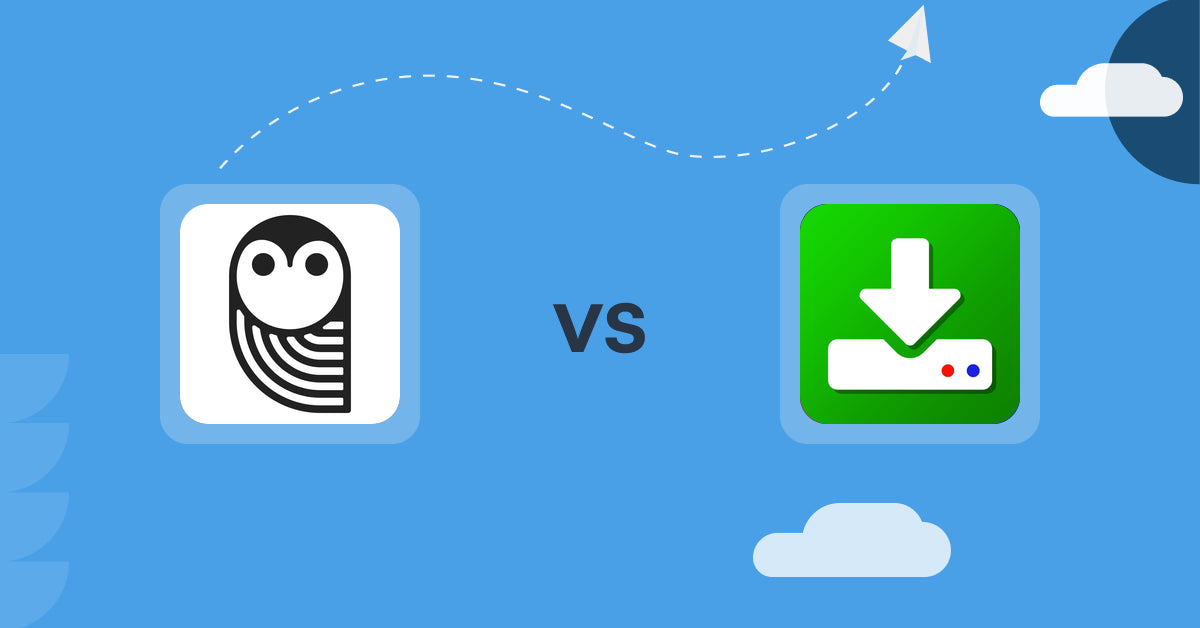Table of Contents
- Introduction
- How Does SendOwl Work?
- How Does Uplinkly Digital Downloads Work?
- How Much Does SendOwl Cost?
- How Much Does Uplinkly Digital Downloads Cost?
- Cost Analysis: SendOwl vs. Uplinkly Digital Downloads
- User Reviews & Customer Support Insights
- Integration and Compatibility Comparison
- Conclusion
Introduction
The digital products market has seen a significant growth trajectory, indicating the increasing demand for seamless solutions that allow creators and businesses to sell their offerings efficiently. As digital products gain traction across various sectors, the role of digital products apps has become paramount in enhancing customer experiences and streamlining sales processes.In this landscape, SendOwl and Uplinkly Digital Downloads emerge as two noteworthy contenders, each equipped with capabilities tailored to meet diverse business needs. These applications facilitate the sale and distribution of a wide range of digital products—from e-books and videos to online courses and music files—providing vital support for business owners looking to integrate and succeed in the digital realm. This blog will explore how each app works, its pricing structure, user reviews, integrations, and ultimately help you determine which solution is more advantageous for your digital sales strategy.
How Does SendOwl Work?
SendOwl streamlines the entire process of selling digital products from start to finish. Businesses can use this platform to offer a robust selection of offerings while benefiting from user-friendly features designed to simplify operations.One of the standout features of SendOwl is its automatic delivery system. Upon purchase, customers receive a secure link to access their digital products, eliminating manual fulfillment hassles that many business owners face. This automation significantly enhances customer satisfaction as they receive immediate access post-purchase.
Key Features of SendOwl:
-
Diverse Product Delivery Options: SendOwl allows users to deliver various digital goods, including files, access codes, and subscriptions. This versatility caters to businesses of all sizes—from startups looking to sell a few digital products to large enterprises managing extensive catalogs.
-
Secure Delivery Mechanisms: The app provides features such as PDF stamping, time-limited download links, and other security measures, ensuring that files are protected and can only be downloaded according to the terms set by the seller. This feature is essential for businesses concerned about piracy or unauthorized access.
-
Comprehensive Analytics: SendOwl offers access to reports regarding order information, delivery data, and revenue generation. These insights are invaluable for startups and established businesses alike, allowing them to track sales performance and adjust strategies based on data-driven decisions.
-
Marketing Automation Tools: Businesses can leverage SendOwl’s built-in marketing tools to automate workflows, thus improving the sales process. This feature enhances the likelihood of conversions while saving time—an advantage for businesses with limited resources.
By focusing on these features, SendOwl provides a versatile platform that helps companies deliver a wide variety of digital products effectively. For instance, a startup might utilize SendOwl to sell e-books while a larger business could use it to distribute online courses with secure access features. Both can benefit from the seamless delivery and analytics functionalities.
How Does Uplinkly Digital Downloads Work?
Uplinkly Digital Downloads is another option for businesses aiming to sell digital products. Users can quickly install the app, attach digital files to their products, and begin selling without the hassles of coding or complex setups. It prides itself on offering instant and manual delivery options, catering to different seller preferences.Key Features of Uplinkly Digital Downloads:
-
Instant Delivery Options: Sellers can choose to deliver products immediately after purchase or opt for manual fulfillment. This flexibility ensures customers receive their products as soon as possible, or at a scheduled time based on business needs.
-
Enhanced Security Features: Similar to SendOwl, Uplinkly incorporates security measures such as PDF stamping and download limits. These functionalities serve to protect creators’ work and provide peace of mind when selling digital content.
-
User-Friendly Interface: Uplinkly is designed to make the process as seamless as possible. This is particularly beneficial for small businesses or startups that may not have extensive technical resources. The drag-and-drop functionality allows for efficient file management.
-
Integration Capabilities: Uplinkly integrates with various platforms, allowing sellers to manage their products seamlessly. This can be a significant advantage for users looking to streamline their operations.
For a business selling a few digital products, Uplinkly’s instant and manual delivery capabilities offer flexibility in how they want to manage customer transactions. However, it may lack the comprehensive feature set offered by SendOwl, particularly in advanced marketing and analytics tools.
How Much Does SendOwl Cost?
Understanding the cost structure of any digital product app is vital for businesses aiming to optimize their budget efficiently. SendOwl offers three distinct pricing tiers to accommodate a range of business sizes and needs.-
Starter Plan ($18/month):
- Features: Access to all features includes a 7-day free trial, with 10 GB storage.
- Limitations: While access to all features is a plus, storage space may not suffice for larger libraries.
- Target Audience: Ideal for startups or creators who have a limited number of products but require a complete sales solution.
-
Growth Plan ($37/month):
- Features: Access to all features, plus 100 GB of storage.
- Limitations: This plan is more suited for businesses with a moderate number of digital products.
- Target Audience: Great for growing small to medium businesses looking to expand their offerings without exceeding their budget.
-
Pro Plan ($89/month):
- Features: This tier provides unlimited access to features and 200 GB of storage.
- Limitations: It might be overkill for small start-ups with very few digital products.
- Target Audience: Perfect for larger enterprises with extensive digital catalogs that require robust analytics and marketing tools.
"It is important to note that you can always reach out to our team and we can create a custom pricing plan to suit your needs and your budget. Schedule a call via this link and we’ll come up with the best solution for you and your business."
How Much Does Uplinkly Digital Downloads Cost?
Uplinkly Digital Downloads offers a pricing structure that is similarly tiered but with a notable difference in its entry-level offering.-
Free Plan:
- Features: Allows up to 10 products with a storage limit of 500 MB and unlimited support.
- Limitations: This plan is quite limited in terms of storage and product count, which may not be sufficient for serious sellers.
- Target Audience: Suitable for individuals or businesses just starting with digital sales who want to test the waters without financial commitment.
-
Starter Plan ($9/month):
- Features: Offers 20 products with 3 GB of storage, PDF stamping, and unlimited support.
- Limitations: The storage capacity remains limited for extensive content creators.
- Target Audience: A good option for freelancers or small businesses aiming to sell a few items.
-
Professional Plan ($19/month):
- Features: Up to 50 products with 10 GB storage, PDF stamping, and professional design support.
- Limitations: More suitable for businesses but may lack the depth of analytics.
- Target Audience: Businesses that are growing but still need cost-effective solutions.
-
Business Plan ($49/month):
- Features: Unlimited products, 100 GB of storage, and additional design features.
- Limitations: Although unlimited in product count, it might not provide comprehensive analytics features that larger operations require.
- Target Audience: Best fit for established businesses expanding their digital offerings extensively.
Cost Analysis: SendOwl vs. Uplinkly Digital Downloads
When comparing SendOwl and Uplinkly Digital Downloads, it is apparent that while Uplinkly has lower starting costs, SendOwl offers greater value through its extensive feature set.SendOwl's plans range from $18 to $89, which might seem high for a startup; however, the rich functionality justifies the investment. The free plan from Uplinkly might attract newcomers, but the limitations could stifle growth.
Furthermore, SendOwl provides insightful analytics and marketing tools that align well with businesses looking to scale effectively, making it a more compelling option when examining the total cost of ownership in the long run.
User Reviews & Customer Support Insights
Is SendOwl Good?
SendOwl holds an impressive average rating of 5 stars from 64 reviews. Users frequently highlight its ease of use and streamlined workflow as vital factors in their satisfaction. The extensive support and comprehensive list of features make it particularly favorable for businesses looking to enhance their online sales presence.Is Uplinkly Digital Downloads Good?
With an average rating of 4.6 stars from 53 reviews, Uplinkly Digital Downloads has garnered a generally positive reception. Users often commend its user-friendly interface and quick setup but may express concerns about limitations in product capacity for the free or entry-level plans. Overall, while the app offers good utility, it might not match the robustness of SendOwl.Customer Support Feedback: Strong customer support is crucial for maintaining positive user experiences. In Uplinkly’s case, the promise of unlimited support may bolster its appeal, yet it’s essential to have that support effectively address user needs to ensure high ratings.
User Preference: SendOwl or Uplinkly Digital Downloads?
When digging into user ratings—5 stars for SendOwl versus 4.6 stars for Uplinkly—it's clear that SendOwl resonates more with users. Its combination of features, ease of use, and unique functionalities provides a compelling case for businesses, especially those looking for a long-term solution in digital sales. Potential reasons for the difference in ratings could include the richer feature set and better support that SendOwl provides, making it a go-to choice for many merchants.Integration and Compatibility Comparison
SendOwl Integrations
SendOwl boasts integrations with a variety of platforms, including Stripe, Google Analytics, and Zapier. These integrations significantly enhance the usability of SendOwl, allowing businesses to leverage comprehensive data tracking and selling options that include fraud detection tasks.Uplinkly Digital Downloads Integrations
Uplinkly primarily integrates with the Checkout feature of Shopify. While this is a starter feature for many sellers, the limited additional integrations compared to SendOwl can be a disadvantage for businesses desiring more extensive operational capabilities.Conclusion
In conclusion, both SendOwl and Uplinkly Digital Downloads present solid options for selling digital products. However, SendOwl emerges as the superior choice due to its comprehensive feature set, robust user interface, and excellent customer support. Its scalability through various pricing tiers ensures that businesses of all sizes can find a suitable option. With a perfect 5-star rating and a commitment to helping creators thrive, SendOwl's effective solutions and automation capabilities provide a more cost-effective pathway for businesses aiming to maximize their digital sales potential.Still Searching for the Perfect Digital Downloads Solution?
Stop searching and start thriving with Sky Pilot! This powerful app lets you sell and deliver digital products instantly, supercharging your Shopify store’s capabilities.
Why Choose Sky Pilot?
- Instant Delivery: Sell and deliver e-books, videos, audio files, and more with ease.
- Flexible Options: Set download limits, expiry dates, or offer infinite access. Attach files to products and group them into folders.
- Enhanced Security: Enjoy features like PDF stamping, IP alerts, and account protection.
- 24/7 Support: Benefit from round-the-clock support and a fully guided setup for free.
Join thousands of Shopify merchants who trust Sky Pilot for their digital download needs. With a perfect 5.0-star rating, Sky Pilot is the go-to tool for delivering an exceptional customer experience. Elevate your store by offering unique, high-quality digital products and build stronger customer relationships.
Experience the Sky Pilot difference and watch your Shopify store thrive!
Discover More Ways to Promote Digital Products
Stay updated with our latest insights and strategies to sell files and exclusive video streams to customers.

Shopify Digital Products Apps: Binkey Bursements vs. Xesto Fit
Read more

Shopify Digital Products Apps: Waivers E‑Signatures‑SignPanda vs. Keys for Games by Fungies.io
Read more

Shopify Digital Products Apps: Waivers E‑Signatures‑SignPanda vs CODEGEN & DELIVERY
Read more

Shopify Digital Products Apps: Appointment Booking App | BTA vs Fileflare Digital Downloads
Read more

Shopify Digital Products Apps: JustCast vs Digital Downloads ‑ Filemonk
Read more

Shopify Digital Products Apps: miniOrange: Course Builder vs CODEGEN & DELIVERY
Read more

Shopify Digital Products Apps: miniOrange: Course Builder vs Digital Downloads ‑ Sellkite
Read more

Shopify Digital Products Apps: PaidQuiz vs JustCast
Read more

Shopify Digital Products Apps: PaidQuiz vs Digital Downloads - Digitalify
Read more

Shopify Digital Products Apps: Palley: Sell Digital Codes vs F+2: Digital Downloads Pro
Read more

Shopify Digital Products Apps: WIFI‑QR‑Generator vs Digital Downloads ‑ Filemonk
Read more

Shopify Digital Products Apps: Keysender vs. Appointment Booking App | BTA
Read more

Shopify Digital Products Apps: LinkIT ‑ Sell Digital Products vs Keysender
Read more

Shopify Digital Products Apps: Downly ‑ Sell Digital Products vs Papertrell ‑ Digital Products
Read more

Shopify Digital Products Apps: Downly ‑ Sell Digital Products vs Commerce Components
Read more

Shopify Digital Products Apps: AWPlayer vs. Firmwater LMS Connect
Read more

Shopify Digital Products Apps: AWPlayer vs VitalSource Digital Sync
Read more

Shopify Digital Products Apps: AWPlayer vs. DigiCart
Read more

Shopify Digital Products Apps: かんたん動画販売 vs Commerce Components
Read more

Shopify Digital Products Apps: Create & Sell Digital Products vs Audioly ‑ Sticky Audio Player
Read more

Shopify Digital Products Apps: Create & Sell Digital Products vs. AWPlayer
Read more

Shopify Digital Products Apps: Sellzzy ‑ Easy Digital Sales vs Digital Downloads ‑ Filemonk
Read more

Shopify Digital Products Apps: Simply Digital Download vs. JustCast
Read more

Shopify Digital Products Apps: Pixify ‑ Digital Downloads vs DigiCart
Read more

Shopify Digital Products Apps: Keyshop vs Appointment Booking App ointo
Read more

Shopify Digital Products Apps: Digital Products Pro vs Appointment Booking App ointo
Read more

Shopify Digital Products Apps: AnyAsset ‑ Digital Downloads vs Keys for Games by Fungies.io
Read more

Shopify Digital Products Apps: AnyAsset ‑ Digital Downloads vs Linkifile
Read more

Shopify Digital Products Apps: Linkcase ‑ Digital Products vs Channelwill Upsell Cross Sell
Read more

Shopify Digital Products Apps: ShopShare vs. Linkcase - Digital Products
Read more

Shopify Digital Products Apps: Online Courses Ape vs DigiCart
Read more

Shopify Digital Products Apps: Digitally ‑ Digital Products vs Tuneboom
Read more

Shopify Digital Products Apps: DrDownload Digital Downloads vs Digital Downloads ‑ Wire
Read more

Shopify Digital Products Apps: DPL ‑ Selling Codes App vs Digital Downloads ‑ Digitalify
Read more

Shopify Digital Products Apps: DPL ‑ Selling Codes app vs Simply Digital Download
Read more

Shopify Digital Products Apps: FetchApp vs Create & Sell Digital Products
Read more

Shopify Digital Products Apps: Event Ticketing vs Binkey Bursements
Read more

Shopify Digital Products Apps: Carbon‑Neutral Shipping vs. File Vault Pro
Read more

Shopify Digital Products Apps: Uplinkly Digital Downloads vs Arc ‑ Digital Content Sales
Read more

Shopify Digital Products Apps: Uplinkly Digital Downloads vs Event Ticketing
Read more

Shopify Digital Products Apps: Conjured Memberships vs LinkIT ‑ Sell Digital Products
Read more

Shopify Digital Products Apps: Conjured Memberships vs Digital Content Sales with DRM
Read more

Shopify Digital Products Apps: Conjured Memberships vs Linkcase ‑ Digital Products
Read more

Shopify Digital Products Apps: Conjured Memberships vs. DPL ‑ Selling Codes App
Read more

Shopify Digital products Apps: Single ‑ Video & Music vs OrderDocs Pro Print & Email
Read more

Shopify Digital Products Apps: Single ‑ Video & Music vs Thinkific ‑ Online Courses
Read more

Shopify Digital Products Apps: Digital Downloads ‑ Sellkite vs LinkIT ‑ Sell Digital Products
Read more

Shopify Digital Products Apps: Digital Downloads ‑ Sellkite vs ShopShare
Read more

Shopify Digital Products Apps: Fileflare Digital Downloads vs OrderDocs Pro Print & Email
Read more

Shopify Digital Products Apps: Fileflare Digital Downloads vs Thinkific ‑ Online Courses
Read more