Shopify Digital Products Apps: Appointment Booking ‑ Propel vs Inflowkit Membership & Courses
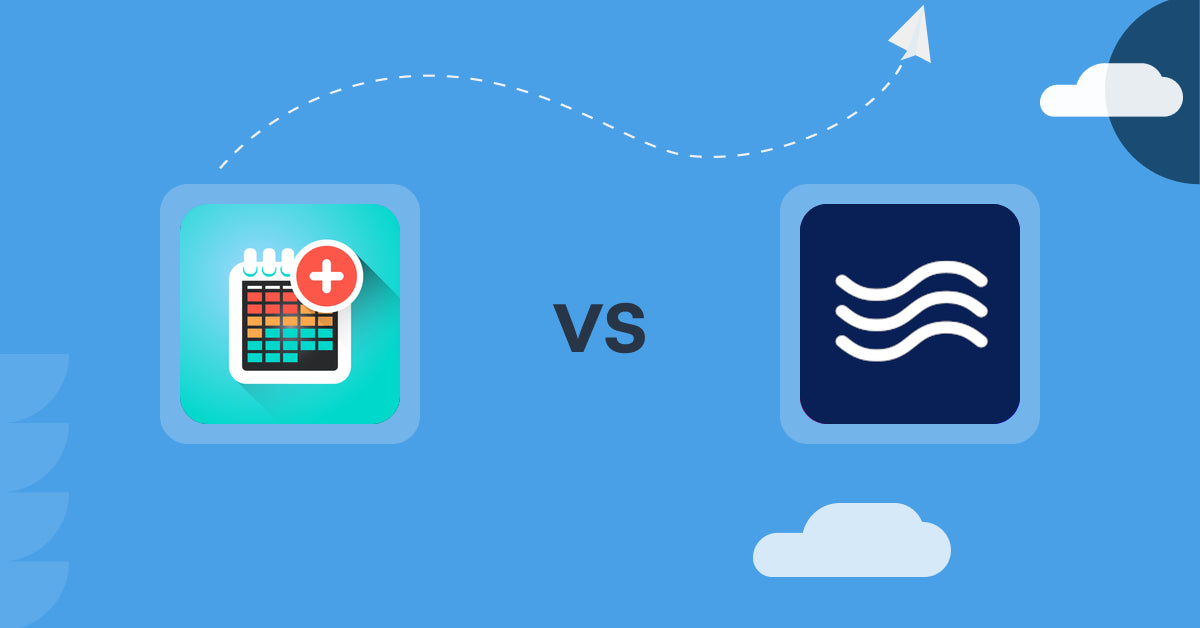
Table of Contents
- Introduction
- How Does Appointment Booking ‑ Propel Work?
- How Does Inflowkit Membership & Courses Work?
- How Much Does Appointment Booking ‑ Propel Cost?
- How Much Does Inflowkit Membership & Courses Cost?
- Cost Analysis: Appointment Booking ‑ Propel vs. Inflowkit Membership & Courses
- User Reviews & Customer Support Insights
- Integration and Compatibility Comparison
- Conclusion
Introduction
Did you know that nearly 60% of digital product sales come from effective online booking and membership management? This statistic underscores the significance of digital products and the essential role apps play in enhancing user experiences and boosting business outcomes. In today’s competitive market, choosing the right digital product app can streamline operations, improve customer engagement, and ultimately drive sales.
In this blog post, we delve into two noteworthy apps: Appointment Booking ‑ Propel and Inflowkit Membership & Courses. Each offers a unique set of capabilities tailored to specific needs in the realm of digital products, and both integrate smoothly with various platforms, enhancing the overall experience.
How Does Appointment Booking ‑ Propel Work?
Appointment Booking ‑ Propel is designed to simplify the scheduling process for both businesses and customers. It allows merchants to transform any product into a bookable service in just under a minute, making it a versatile tool for various applications.
Key Features of Appointment Booking ‑ Propel:
- Service Customization: Users can create a bookable service tailored to diverse business needs, from appointments to workshops.
- Unlimited Bookings: This feature enables businesses, regardless of size, to handle an infinite number of scheduling requests without additional costs.
- Email and SMS Notifications: Automated reminders help reduce no-show rates significantly and enhance overall customer satisfaction.
- Multiple Calendar Integrations: With Google Calendar Sync and Zoom integration, managing appointments becomes a hassle-free experience for both the business and the client.
- Custom Questions in Booking Forms: This feature allows businesses to gather essential information prior to appointments, ensuring tailored service delivery.
These features collectively enhance the user experience, particularly for startups and small to medium enterprises that aim for personalized service. For larger businesses, the ability to manage group appointments and take deposits can lead to significant operational efficiency.
Imagine a small yoga studio using Propel. They can set up different classes, take unlimited bookings, and even automate reminders for their clients. This not only saves time but significantly boosts customer retention.
How Does Inflowkit Membership & Courses Work?
Inflowkit Membership & Courses focuses on offering a comprehensive platform for managing memberships and courses. It provides an easy-to-use drag-and-drop builder that allows merchants to create and sell digital products effortlessly.
Key Features of Inflowkit Membership & Courses:
- Unlimited Memberships and Courses: Users can create and sell as many courses as they wish, catering to a diverse audience.
- Storage Capacity: With ample storage, users can host various types of media, from videos to downloadable files, enhancing engagement.
- SEO-Friendly Pages: This feature helps businesses streamline their online presence and improves search engine visibility.
- Subscription-Based Sales: The ability to sell courses as subscriptions offers a predictable revenue stream for businesses.
For a large educational institution, Inflowkit can become a central platform for managing memberships, courses, and students. However, small businesses might struggle with its extensive features, which they may not fully utilize.
How Much Does Appointment Booking ‑ Propel Cost?
Finding a cost-effective solution is crucial for businesses, especially when pursuing digital products. Appointment Booking ‑ Propel offers a tiered pricing model that enables businesses of all sizes to find a suitable plan:
-
Free Forever Plan:
- Price: Free
- Features: One product/service, unlimited bookings, email notifications, date management.
- Limitations: Limited to one product or service.
- Target Audience: Ideal for startups testing services or individual entrepreneurs.
- Additional Costs: None.
-
Pro Plan:
- Price: $7.95/month
- Features: Unlimited products, Google Calendar sync, manual bookings, custom questions, SMS reminders.
- Limitations: None.
- Target Audience: Suitable for growing businesses needing more features.
- Additional Costs: None.
-
Premium Plan:
- Price: $14.95/month
- Features: Team member support, multiple calendars, Zoom integration, and priority support.
- Limitations: None.
- Target Audience: Best for larger enterprises needing advanced functionalities.
- Additional Costs: None.
“It is important to note that you can always reach out to our team and we can create a custom pricing plan to suit your needs and your budget. Schedule a call via this link and we’ll come up with the best solution for you and your business.”
How Much Does Inflowkit Membership & Courses Cost?
Inflowkit’s pricing tiers also reflect an emphasis on providing flexibility, although it may seem pricey at higher tiers when compared to competitors:
-
Lite Plan:
- Price: Free to install
- Features: Unlimited memberships and courses, 10 GB storage.
- Limitations: Limited storage capacity.
- Target Audience: Good for startups exploring memberships.
- Additional Costs: Possible charges for exceeding storage.
-
Starter Plan:
- Price: $24/month
- Features: Unlimited memberships and courses, themes, SEO-friendly pages.
- Limitations: None.
- Target Audience: Suitable for small businesses looking to enhance their digital presence.
- Additional Costs: None.
-
Basic Plan:
- Price: $49.99/month
- Features: Unlimited memberships/courses, webinars, and certificates.
- Limitations: None.
- Target Audience: Aimed at medium to large businesses.
- Additional Costs: None.
-
Standard Plan:
- Price: $129.99/month
- Features: All previous features and course bundles.
- Limitations: None.
- Target Audience: Ideal for large institutions or organizations.
- Additional Costs: None.
Cost Analysis: Appointment Booking ‑ Propel vs. Inflowkit Membership & Courses
When comparing the pricing of both applications, it is evident that Appointment Booking ‑ Propel offers a more cost-effective solution at various levels. The free plan provides unlimited bookings, whereas Inflowkit’s entry point requires payment after the initial free installation, which might deter some users.
Inflowkit does offer robust features for content management, but its higher tiers may not provide the same value proposition as Propel, especially for businesses that focus on appointment-based services. In general, Propel’s pricing appears to be more favorable based on affordability and features.
User Reviews & Customer Support Insights
Is Appointment Booking ‑ Propel Good?
With a remarkable rating of 5 stars from 64 reviews, Appointment Booking ‑ Propel is highly regarded. Users appreciate its user-friendly interface and the extensive feature set tailored for various needs from small to large enterprises. The flexibility in booking and rescheduling also garners positive feedback, indicating its effectiveness in managing appointments seamlessly.
Is Inflowkit Membership & Courses Good?
With an average rating of 4.8 stars from 60 reviews, Inflowkit Membership & Courses receives favorable insights. Users often highlight its ease of use, especially in course creation. However, some may express concerns over the pricing structure, particularly for smaller organizations. Strong customer support can enhance user experience and foster loyalty, and it seems that Inflowkit struggles slightly in this area compared to Propel.
User Preference: Appointment Booking ‑ Propel or Inflowkit Membership & Courses?
Appointment Booking ‑ Propel leads in user preference based on average ratings and overall satisfaction. Users favor its diverse features, cost-effective pricing, and ease of integration. The clear focus on providing booking solutions sets it apart from Inflowkit, which may seem more generalized for users looking to specifically manage appointments rather than memberships.
Integration and Compatibility Comparison
Appointment Booking ‑ Propel Integrations
Appointment Booking ‑ Propel seamlessly integrates with essential platforms such as Google Calendar and Zoom, which help businesses streamline their scheduling activities effectively. This level of integration allows for a more comprehensive user experience while maintaining operational efficiency.
Inflowkit Membership & Courses Integrations
Inflowkit integrates with various platforms like YouTube, Vimeo, and Zoom for video content, enhancing its offering for educational purposes. While this is beneficial, the depth and relevance of integrations when compared to Propel's more focused integrations for scheduling may leave users seeking a more specialized experience.
Conclusion
Both Appointment Booking ‑ Propel and Inflowkit Membership & Courses stand out as robust solutions tailored for their respective niches. However, Appointment Booking ‑ Propel shines through with its user-friendly design, affordable pricing, and comprehensive feature set, making it a superior choice for many businesses focusing on appointment scheduling. With an impressive 5-star rating and an expanding user base since its launch, Propel encapsulates effective appointment management, enhancing engagement and operational efficiency. While Inflowkit possesses merits, particularly for educational institutions, Propel's proven effectiveness and competitive pricing solidify its position as a favorable solution for businesses aiming to enhance their digital product offerings.
Still Searching for the Perfect Digital Downloads Solution?
Stop searching and start thriving with Sky Pilot! This powerful app lets you sell and deliver digital products instantly, supercharging your Shopify store’s capabilities.
Why Choose Sky Pilot?
- Instant Delivery: Sell and deliver e-books, videos, audio files, and more with ease.
- Flexible Options: Set download limits, expiry dates, or offer infinite access. Attach files to products and group them into folders.
- Enhanced Security: Enjoy features like PDF stamping, IP alerts, and account protection.
- 24/7 Support: Benefit from round-the-clock support and a fully guided setup for free.
Join thousands of Shopify merchants who trust Sky Pilot for their digital download needs. With a perfect 5.0-star rating, Sky Pilot is the go-to tool for delivering an exceptional customer experience. Elevate your store by offering unique, high-quality digital products and build stronger customer relationships.
Experience the Sky Pilot difference and watch your Shopify store thrive!
Skypilot vs Competition
Lorem ipsum dolor sit amet, consectetur adipiscing elit, sed do eiusmod tempor incididunt ut labore et dolore magna aliqua. Ut enim ad minim veniam, quis nostrud exercitation ullamco laboris nisi ut aliquip.

Shopify Digital Products Apps: Binkey Bursements vs. Xesto Fit
Read more

Shopify Digital Products Apps: Waivers E‑Signatures‑SignPanda vs. Keys for Games by Fungies.io
Read more

Shopify Digital Products Apps: Waivers E‑Signatures‑SignPanda vs CODEGEN & DELIVERY
Read more

Shopify Digital Products Apps: Appointment Booking App | BTA vs Fileflare Digital Downloads
Read more

Shopify Digital Products Apps: JustCast vs Digital Downloads ‑ Filemonk
Read more

Shopify Digital Products Apps: miniOrange: Course Builder vs CODEGEN & DELIVERY
Read more

Shopify Digital Products Apps: miniOrange: Course Builder vs Digital Downloads ‑ Sellkite
Read more

Shopify Digital Products Apps: PaidQuiz vs JustCast
Read more

Shopify Digital Products Apps: PaidQuiz vs Digital Downloads - Digitalify
Read more

Shopify Digital Products Apps: Palley: Sell Digital Codes vs F+2: Digital Downloads Pro
Read more

Shopify Digital Products Apps: WIFI‑QR‑Generator vs Digital Downloads ‑ Filemonk
Read more

Shopify Digital Products Apps: Keysender vs. Appointment Booking App | BTA
Read more

Shopify Digital Products Apps: LinkIT ‑ Sell Digital Products vs Keysender
Read more

Shopify Digital Products Apps: Downly ‑ Sell Digital Products vs Papertrell ‑ Digital Products
Read more

Shopify Digital Products Apps: Downly ‑ Sell Digital Products vs Commerce Components
Read more

Shopify Digital Products Apps: AWPlayer vs. Firmwater LMS Connect
Read more

Shopify Digital Products Apps: AWPlayer vs VitalSource Digital Sync
Read more

Shopify Digital Products Apps: AWPlayer vs. DigiCart
Read more

Shopify Digital Products Apps: かんたん動画販売 vs Commerce Components
Read more

Shopify Digital Products Apps: Create & Sell Digital Products vs Audioly ‑ Sticky Audio Player
Read more

Shopify Digital Products Apps: Create & Sell Digital Products vs. AWPlayer
Read more

Shopify Digital Products Apps: Sellzzy ‑ Easy Digital Sales vs Digital Downloads ‑ Filemonk
Read more

Shopify Digital Products Apps: Simply Digital Download vs. JustCast
Read more

Shopify Digital Products Apps: Pixify ‑ Digital Downloads vs DigiCart
Read more

Shopify Digital Products Apps: Keyshop vs Appointment Booking App ointo
Read more

Shopify Digital Products Apps: Digital Products Pro vs Appointment Booking App ointo
Read more

Shopify Digital Products Apps: AnyAsset ‑ Digital Downloads vs Keys for Games by Fungies.io
Read more

Shopify Digital Products Apps: AnyAsset ‑ Digital Downloads vs Linkifile
Read more

Shopify Digital Products Apps: Linkcase ‑ Digital Products vs Channelwill Upsell Cross Sell
Read more

Shopify Digital Products Apps: ShopShare vs. Linkcase - Digital Products
Read more

Shopify Digital Products Apps: Online Courses Ape vs DigiCart
Read more

Shopify Digital Products Apps: Digitally ‑ Digital Products vs Tuneboom
Read more

Shopify Digital Products Apps: DrDownload Digital Downloads vs Digital Downloads ‑ Wire
Read more

Shopify Digital Products Apps: DPL ‑ Selling Codes App vs Digital Downloads ‑ Digitalify
Read more

Shopify Digital Products Apps: DPL ‑ Selling Codes app vs Simply Digital Download
Read more

Shopify Digital Products Apps: FetchApp vs Create & Sell Digital Products
Read more

Shopify Digital Products Apps: Event Ticketing vs Binkey Bursements
Read more

Shopify Digital Products Apps: Carbon‑Neutral Shipping vs. File Vault Pro
Read more

Shopify Digital Products Apps: Uplinkly Digital Downloads vs Arc ‑ Digital Content Sales
Read more

Shopify Digital Products Apps: Uplinkly Digital Downloads vs Event Ticketing
Read more

Shopify Digital Products Apps: Conjured Memberships vs LinkIT ‑ Sell Digital Products
Read more

Shopify Digital Products Apps: Conjured Memberships vs Digital Content Sales with DRM
Read more

Shopify Digital Products Apps: Conjured Memberships vs Linkcase ‑ Digital Products
Read more

Shopify Digital Products Apps: Conjured Memberships vs. DPL ‑ Selling Codes App
Read more

Shopify Digital products Apps: Single ‑ Video & Music vs OrderDocs Pro Print & Email
Read more

Shopify Digital Products Apps: Single ‑ Video & Music vs Thinkific ‑ Online Courses
Read more

Shopify Digital Products Apps: Digital Downloads ‑ Sellkite vs LinkIT ‑ Sell Digital Products
Read more

Shopify Digital Products Apps: Digital Downloads ‑ Sellkite vs ShopShare
Read more

Shopify Digital Products Apps: Fileflare Digital Downloads vs OrderDocs Pro Print & Email
Read more

Shopify Digital Products Apps: Fileflare Digital Downloads vs Thinkific ‑ Online Courses
Read more






