Shopify Digital Products Apps: miniOrange: Course Builder vs Firmwater LMS Connect
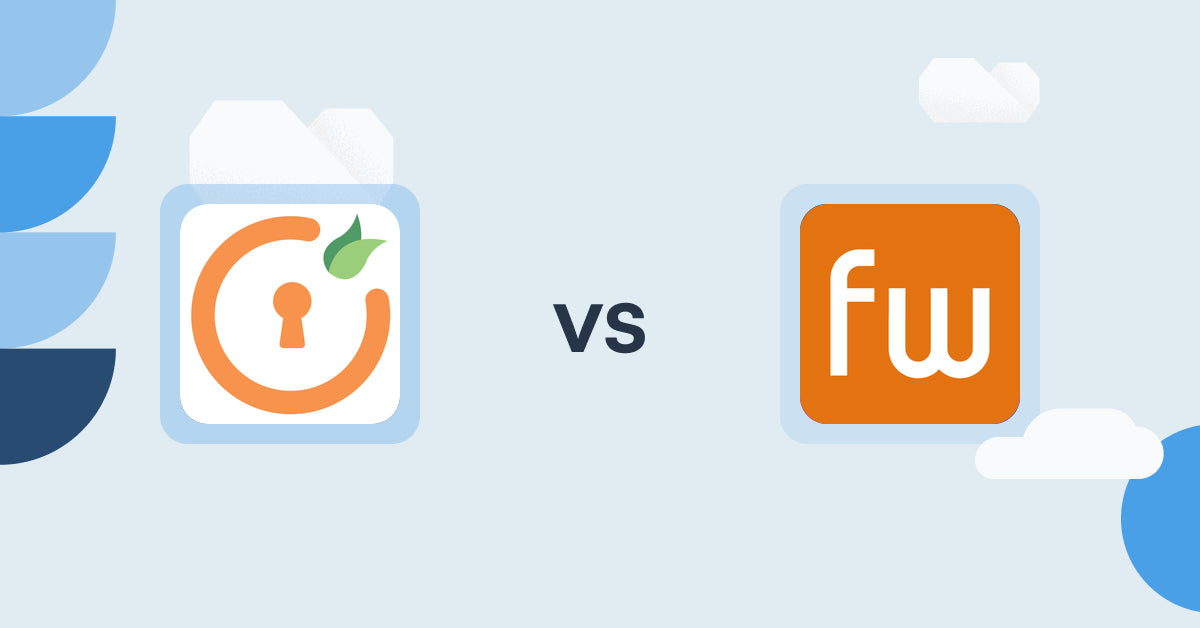
Table of Contents
- Introduction
- How Does miniOrange: Course Builder Work?
- How Does Firmwater LMS Connect Work?
- How Much Does miniOrange: Course Builder Cost?
- How Much Does Firmwater LMS Connect Cost?
- Cost Analysis: miniOrange: Course Builder vs. Firmwater LMS Connect
- User Reviews & Customer Support Insights
- Integration and Compatibility Comparison
- Conclusion
Introduction
In recent years, the digital products sector has skyrocketed, with a significant increase in the demand for e-learning solutions and online courses. Studies show that the global e-learning market is projected to reach $375 billion by 2026, underscoring the immense potential for businesses venturing into this space. Digital products apps play a crucial role in enhancing user experience and driving revenue growth through streamlined course offerings. They enable businesses to effortlessly create, manage, and sell courses and other digital content, tapping into new revenue streams while engaging their customer base.
Two noteworthy contenders in this landscape are miniOrange: Course Builder and Firmwater LMS Connect. Both apps provide capabilities for creating and selling a variety of digital products. This blog post aims to assess their functionalities, integrations, pricing, and user experiences to determine which app is the better choice.
How Does miniOrange: Course Builder Work?
miniOrange: Course Builder is designed to equip businesses with the tools necessary to create and sell online courses directly through their Shopify stores. Its user-friendly interface allows merchants to seamlessly integrate course offerings as purchasable digital products. This makes it a highly efficient solution for businesses that want to monetize their knowledge or provide educational resources for their audience.
Key Features of miniOrange: Course Builder
-
Course Creation & Offering: This app enables users to craft their courses using a variety of multimedia, from videos to PDFs. The simple drag-and-drop functionality invites businesses of all sizes, including startups and large-scale enterprises, to customize content to meet their audience's needs.
-
Automated Enrollment: Customers are automatically enrolled in courses they purchase, enhancing the user experience. This feature is particularly beneficial for companies looking to streamline administration without sacrificing customer engagement.
-
Content Security: The ability to prevent the downloading of course materials ensures that businesses can maintain the integrity of their digital offerings. This function is invaluable for companies—especially in competitive sectors—where content piracy poses a significant risk.
-
Progress Tracking and Analytics: Insights into user performance and course engagement are essential for any educational product. By tracking user progress and providing analytics, businesses can fine-tune their offerings and maximize student success.
-
Custom Certificates: Offering personalized certificates of completion enhances the perceived value of courses, appealing to users who desire recognition for their efforts.
-
Sales Analytics: Understanding sales trends and user behavior is crucial for any business. miniOrange aids in this regard by providing detailed analytics to support informed decision-making.
Utility for Businesses of All Sizes
-
Startups can leverage the free plan that supports up to 50 users and allows for up to two lessons, ideal for testing the waters without financial risk.
-
Small to Medium Businesses benefit from the Basic Plan, with enhanced features such as tracking and analytics that provide a competitive edge.
-
Large Enterprises will find value in the Premium Plan, which supports a larger user base and provides advanced functionalities such as memberships and subscriptions.
Hypothetical Scenario: Imagine a startup offering fitness courses. Using miniOrange: Course Builder, they could create engaging content, automate users’ enrollment, and restrict downloads of workout videos. As they grow, they can upgrade to the Premium Plan for advanced analytics and business development opportunities, ensuring they adapt as their audience expands.
How Does Firmwater LMS Connect Work?
Firmwater LMS Connect is a robust learning management system tailored for training providers. This application facilitates delivering online courses to customers and supports diverse authoring tools like Articulate and Adobe.
Key Features of Firmwater LMS Connect
-
Course Mapping: Businesses can define access parameters by mapping products to specific courses. This adaptability allows for tailored solutions for both B2C and B2B models.
-
Immediate Course Access: Once customers complete their purchase, they receive immediate access to their courses, enhancing user satisfaction and business credibility.
-
Bulk Seat Purchases: This feature caters to businesses needing multiple licenses, such as corporations or educational institutions, facilitating seamless user management.
-
Compatibility with Leading Tools: Integrating with popular platforms allows educators to enhance their course materials effortlessly using various multimedia formats.
Utility for Businesses of All Sizes
-
Startups may find the single-seat purchase feature beneficial to validate their course concepts.
-
Small to Medium Businesses could leverage multi-seat purchases for group training sessions, expanding their models.
-
Large Enterprises can utilize the accessibility features to enable training programs across multiple teams or departments.
While Firmwater LMS Connect provides robust features, a deeper look reveals certain limitations such as a lack of options for course engagement tracking and analytics.
How Much Does miniOrange: Course Builder Cost?
Navigating budget constraints is a common challenge in launching digital products. Here’s a breakdown of the pricing tiers for miniOrange: Course Builder:
-
Free Plan
- Price: Free
- Features: Supports 50 users, up to two lessons, and allows 2GB storage.
- Ideal for: Startups testing course offerings without a financial commitment.
-
Basic Plan
- Price: $25/month
- Features: Supports 500 users, up to 20 lessons, and includes sales analytics and course progress tracking.
- Ideal for: Growing businesses needing more extensive features to manage courses effectively.
- Limitations: Basic functionalities without advanced customizations.
-
Premium Plan
- Price: $55/month
- Features: Supports 1000 users, 40 lessons, and includes advanced offerings like membership management and custom certificates.
- Ideal for: Established enterprises requiring comprehensive course management and enhanced engagement tools.
“It is important to note that you can always reach out to our team and we can create a custom pricing plan to suit your needs and your budget. Schedule a call via this link and we’ll come up with the best solution for you and your business."
How Much Does Firmwater LMS Connect Cost?
Examining cost-effective solutions highlights why businesses need value at every price point. This app has one primary pricing model that may seem steep compared to miniOrange.
-
Monthly Plan
- Price: $50/month
- Features: This plan enables immediate access to purchased courses.
- Limitations: There is a lack of tiered pricing options, making it less adaptable for small or emerging businesses.
- Ideal for: Businesses with established user bases looking for direct course delivery capabilities.
Cost Analysis: miniOrange: Course Builder vs. Firmwater LMS Connect
When comparing the pricing structures, miniOrange stands out for its tiered offerings that cater to businesses at various stages of growth. The Basic Plan at $25/month provides considerable value with features like analytics and tracking that Firmwater LMS lacks in its pricing model, set at $50/month.
By understanding the implications of these costs, it's clear that miniOrange may offer a better value-driven solution for startups and growing businesses aiming to maximize their digital products' potential.
User Reviews & Customer Support Insights
Is miniOrange: Course Builder Good?
With an impressive 5-star rating from 64 reviews, miniOrange: Course Builder showcases significant user satisfaction. Customers often commend its intuitive design and comprehensive features that facilitate course management.
Is Firmwater LMS Connect Good?
Conversely, Firmwater LMS Connect has received no reviews yet, resulting in a 0-star rating. Potential users may question its reliability based on the absence of user feedback, impacting its perceived credibility.
User Preference: miniOrange: Course Builder or Firmwater LMS Connect?
Given the stark difference in average ratings, it’s evident that miniOrange garners favor among users. The comprehensive feature set, coupled with a demonstrated track record of customer satisfaction, places it in a more advantageous position.
Integration and Compatibility Comparison
miniOrange: Course Builder Integrations
miniOrange allows for integration with various platforms including Flow, Hydrogen, and Ecommerce Mobile Apps. These integrations provide enhanced functionality, allowing businesses to seamlessly manage their course offerings within their wider e-commerce setup.
Firmwater LMS Connect Integrations
Offering integrations mainly with Shopify Flow and Firmwater LMS, users benefit from some operational ease, yet the limited scope may restrict businesses from utilizing additional marketing or analytics tools that could expand their operational reach.
Conclusion
miniOrange: Course Builder and Firmwater LMS Connect both offer valuable approaches to digital products. However, miniOrange distinctly stands out. With a user-friendly design, extensive features, and competitive pricing that caters to various business sizes, it has proven to be a cost-effective solution. The high user satisfaction rating and demonstrated effectiveness in increasing customer engagement further validate its superiority over Firmwater LMS Connect. Whether you are a startup testing the waters or an established enterprise looking for a comprehensive online course management system, miniOrange: Course Builder is an apt choice for enhancing your digital offerings.
Still Searching for the Perfect Digital Downloads Solution?
Stop searching and start thriving with Sky Pilot! This powerful app lets you sell and deliver digital products instantly, supercharging your Shopify store’s capabilities.
Why Choose Sky Pilot?
- Instant Delivery: Sell and deliver e-books, videos, audio files, and more with ease.
- Flexible Options: Set download limits, expiry dates, or offer infinite access. Attach files to products and group them into folders.
- Enhanced Security: Enjoy features like PDF stamping, IP alerts, and account protection.
- 24/7 Support: Benefit from round-the-clock support and a fully guided setup for free.
Join thousands of Shopify merchants who trust Sky Pilot for their digital download needs. With a perfect 5.0-star rating, Sky Pilot is the go-to tool for delivering an exceptional customer experience. Elevate your store by offering unique, high-quality digital products and build stronger customer relationships.
Experience the Sky Pilot difference and watch your Shopify store thrive!
Skypilot vs Competition
Lorem ipsum dolor sit amet, consectetur adipiscing elit, sed do eiusmod tempor incididunt ut labore et dolore magna aliqua. Ut enim ad minim veniam, quis nostrud exercitation ullamco laboris nisi ut aliquip.

Shopify Digital Products Apps: Binkey Bursements vs. Xesto Fit
Read more

Shopify Digital Products Apps: Waivers E‑Signatures‑SignPanda vs. Keys for Games by Fungies.io
Read more

Shopify Digital Products Apps: Waivers E‑Signatures‑SignPanda vs CODEGEN & DELIVERY
Read more

Shopify Digital Products Apps: Appointment Booking App | BTA vs Fileflare Digital Downloads
Read more

Shopify Digital Products Apps: JustCast vs Digital Downloads ‑ Filemonk
Read more

Shopify Digital Products Apps: miniOrange: Course Builder vs CODEGEN & DELIVERY
Read more

Shopify Digital Products Apps: miniOrange: Course Builder vs Digital Downloads ‑ Sellkite
Read more

Shopify Digital Products Apps: PaidQuiz vs JustCast
Read more

Shopify Digital Products Apps: PaidQuiz vs Digital Downloads - Digitalify
Read more

Shopify Digital Products Apps: Palley: Sell Digital Codes vs F+2: Digital Downloads Pro
Read more

Shopify Digital Products Apps: WIFI‑QR‑Generator vs Digital Downloads ‑ Filemonk
Read more

Shopify Digital Products Apps: Keysender vs. Appointment Booking App | BTA
Read more

Shopify Digital Products Apps: LinkIT ‑ Sell Digital Products vs Keysender
Read more

Shopify Digital Products Apps: Downly ‑ Sell Digital Products vs Papertrell ‑ Digital Products
Read more

Shopify Digital Products Apps: Downly ‑ Sell Digital Products vs Commerce Components
Read more

Shopify Digital Products Apps: AWPlayer vs. Firmwater LMS Connect
Read more

Shopify Digital Products Apps: AWPlayer vs VitalSource Digital Sync
Read more

Shopify Digital Products Apps: AWPlayer vs. DigiCart
Read more

Shopify Digital Products Apps: かんたん動画販売 vs Commerce Components
Read more

Shopify Digital Products Apps: Create & Sell Digital Products vs Audioly ‑ Sticky Audio Player
Read more

Shopify Digital Products Apps: Create & Sell Digital Products vs. AWPlayer
Read more

Shopify Digital Products Apps: Sellzzy ‑ Easy Digital Sales vs Digital Downloads ‑ Filemonk
Read more

Shopify Digital Products Apps: Simply Digital Download vs. JustCast
Read more

Shopify Digital Products Apps: Pixify ‑ Digital Downloads vs DigiCart
Read more

Shopify Digital Products Apps: Keyshop vs Appointment Booking App ointo
Read more

Shopify Digital Products Apps: Digital Products Pro vs Appointment Booking App ointo
Read more

Shopify Digital Products Apps: AnyAsset ‑ Digital Downloads vs Keys for Games by Fungies.io
Read more

Shopify Digital Products Apps: AnyAsset ‑ Digital Downloads vs Linkifile
Read more

Shopify Digital Products Apps: Linkcase ‑ Digital Products vs Channelwill Upsell Cross Sell
Read more

Shopify Digital Products Apps: ShopShare vs. Linkcase - Digital Products
Read more

Shopify Digital Products Apps: Online Courses Ape vs DigiCart
Read more

Shopify Digital Products Apps: Digitally ‑ Digital Products vs Tuneboom
Read more

Shopify Digital Products Apps: DrDownload Digital Downloads vs Digital Downloads ‑ Wire
Read more

Shopify Digital Products Apps: DPL ‑ Selling Codes App vs Digital Downloads ‑ Digitalify
Read more

Shopify Digital Products Apps: DPL ‑ Selling Codes app vs Simply Digital Download
Read more

Shopify Digital Products Apps: FetchApp vs Create & Sell Digital Products
Read more

Shopify Digital Products Apps: Event Ticketing vs Binkey Bursements
Read more

Shopify Digital Products Apps: Carbon‑Neutral Shipping vs. File Vault Pro
Read more

Shopify Digital Products Apps: Uplinkly Digital Downloads vs Arc ‑ Digital Content Sales
Read more

Shopify Digital Products Apps: Uplinkly Digital Downloads vs Event Ticketing
Read more

Shopify Digital Products Apps: Conjured Memberships vs LinkIT ‑ Sell Digital Products
Read more

Shopify Digital Products Apps: Conjured Memberships vs Digital Content Sales with DRM
Read more

Shopify Digital Products Apps: Conjured Memberships vs Linkcase ‑ Digital Products
Read more

Shopify Digital Products Apps: Conjured Memberships vs. DPL ‑ Selling Codes App
Read more

Shopify Digital products Apps: Single ‑ Video & Music vs OrderDocs Pro Print & Email
Read more

Shopify Digital Products Apps: Single ‑ Video & Music vs Thinkific ‑ Online Courses
Read more

Shopify Digital Products Apps: Digital Downloads ‑ Sellkite vs LinkIT ‑ Sell Digital Products
Read more

Shopify Digital Products Apps: Digital Downloads ‑ Sellkite vs ShopShare
Read more

Shopify Digital Products Apps: Fileflare Digital Downloads vs OrderDocs Pro Print & Email
Read more

Shopify Digital Products Apps: Fileflare Digital Downloads vs Thinkific ‑ Online Courses
Read more






