Shopify Digital Products Apps: Simply Digital Download vs Downly ‑ Sell Digital Products
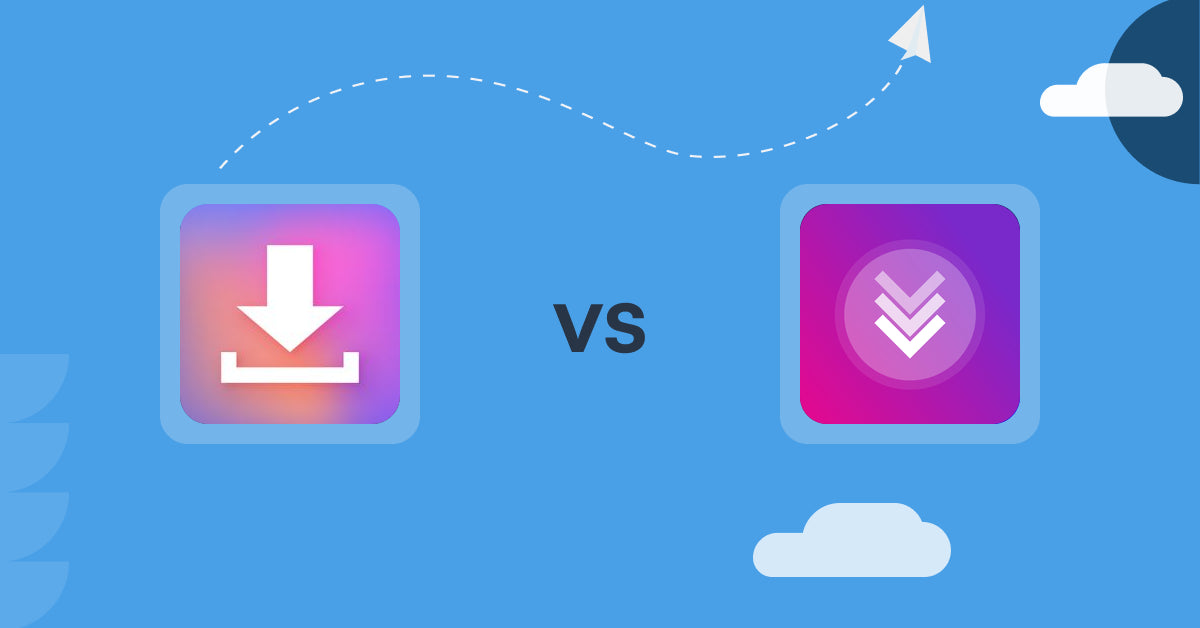
Table of Contents
- Introduction
- How Does Simply Digital Download Work?
- How Does Downly ‑ Sell Digital Products Work?
- How Much Does Simply Digital Download Cost?
- How Much Does Downly ‑ Sell Digital Products Cost?
- Cost Analysis: Simply Digital Download vs. Downly ‑ Sell Digital Products
- User Reviews & Customer Support Insights
- Integration and Compatibility Comparison
- Conclusion
Introduction
In recent years, the significance of digital products has surged dramatically as they cater to an increasingly digitalized world. Be it ebooks, software, or multimedia files; businesses are discovering the potential of digital sales to enhance customer experiences and drive revenue. To effectively manage and sell these products, digital product apps have become essential tools, streamlining the distribution and ensuring a seamless transaction process.
Two noteworthy apps in this realm are Simply Digital Download and Downly – Sell Digital Products. Each offers distinct features aimed at easing the provision of digital goods. This blog post will delve deep into their functionalities, benefits, costs, and overall effectiveness, highlighting why Simply Digital Download emerges as the preferable solution.
How Does Simply Digital Download Work?
Simply Digital Download is designed with a focus on flexibility and user-friendliness, making it easy for businesses of all scales to sell a variety of digital products. The app allows you to upload and manage products effortlessly while providing a seamless experience for your customers.
Main Features
-
Versatile File Types: Simply Digital Download supports a wide array of file types, including PDFs, audio files, videos, and more. This versatility is especially beneficial for businesses looking to offer diverse digital products.
-
PDF/Docx Stamping: This unique feature allows you to stamp documents with information like customer names or purchase dates, enhancing security and personalization.
-
Password-Protected Files: Protect sensitive downloads by offering password protection, keeping your customers' digital products secure.
-
Email Customization: Tailor email communications to your customers upon purchase, enhancing engagement and boosting satisfaction.
-
Expiry Dates for Downloads: You can set expiry dates for downloads, ensuring your customers act promptly and preventing unauthorized access after a set duration.
Benefits for Different Business Sizes
-
Startups: The free plan allows beginners to experiment with digital products, providing them with 10 products and 1 GB of storage. It supports essential functionalities vital for those just starting out.
-
Small to Medium Businesses: The Silver and Gold plans cater to growing businesses, offering vast storage and product allowances. The additional functionalities like PDF stamping and email customization can facilitate a more professional image and help in customer retention.
-
Large Enterprises: For larger operations, the Platinum plan accommodates a massive inventory of 1000 products with ample storage. Such enterprises typically need comprehensive features, and Simply Digital Download's capabilities align well with their demands.
Hypothetical Scenario
Imagine a small publishing house that wants to sell its ebooks online. With Simply Digital Download, they can easily upload the ebooks, set up password protection to ensure that customers can only access them with unique passwords, and automate their email marketing strategy by customizing purchase confirmation emails. This integrated approach simplifies the selling process, ultimately enhancing customer engagement and satisfaction.
How Does Downly ‑ Sell Digital Products Work?
Downly ‑ Sell Digital Products also positions itself as a solution for selling digital products. The app markets its ease of use and flexibility, aimed at digitally transforming existing products with just a few clicks.
Main Features
-
Unlimited Digital Products: Users can sell an unlimited number of digital products, giving them the freedom to expand their offerings without constraint.
-
Automatic File Delivery: Downly automates the emailing of files to customers post-purchase, streamlining the buying experience.
-
Custom License Key Management: This feature is especially useful for software vendors who require automatic generation and management of license keys for their products.
Benefits for Different Business Sizes
-
Startups: Downly's free tier offers a good starting point for new entrepreneurs focusing on digital sales. It accommodates 30 orders but links it to a 300 MB storage limit, which may hinder their scale.
-
Small to Medium Businesses: The Standard and Plus plans allow growing businesses to increase order capacity and storage substantially. However, the limitations of file size may still be a hurdle.
-
Large Enterprises: Enterprises may find Downly’s capabilities less robust due to the lack of extensive features compared to competitors like Simply Digital Download, potentially impacting their large-scale operations.
How Much Does Simply Digital Download Cost?
Cost is a critical factor in any software decision, especially when considering the financial health of your business.
Pricing Tiers
-
Free Plan
- Price: Free
- Features: Up to 10 products, 1 GB storage, PDF/docx stamping, support for password-protected files.
- Limitations: Limited product offerings and storage may not suffice for scaling.
- Target Audience: Ideal for startups exploring digital product sales.
- Additional Costs: None.
-
Silver Plan
- Price: $10/month
- Features: Up to 50 products, 2 GB storage, same functionalities as the free plan.
- Limitations: Still a cap on product offerings that may restrict growth.
- Target Audience: Suitable for small businesses starting to see growth.
- Additional Costs: None.
-
Gold Plan
- Price: $50/month
- Features: 100 products, 5 GB storage, PDF stamping, and password protection.
- Limitations: May be limiting for medium-sized businesses.
- Target Audience: Good for expanding businesses needing more features.
- Additional Costs: None.
-
Platinum Plan
- Price: $100/month
- Features: 1000 products, 10 GB storage, all features included in prior tiers.
- Limitations: More expensive than alternatives.
- Target Audience: Tailored for large enterprises with significant digital product offerings.
- Additional Costs: None.
It is important to note that you can always reach out to our team and we can create a custom pricing plan to suit your needs and your budget. Schedule a call via this link and we’ll come up with the best solution for you and your business.
How Much Does Downly ‑ Sell Digital Products Cost?
Pricing strategy also plays an essential role in attracting potential users for Downly.
Pricing Tiers
-
Free Plan
- Price: Free
- Features: Unlimited digital products and license keys, 300 MB storage, up to 30 orders.
- Limitations: Limited storage and order capacity.
- Target Audience: Best for solo entrepreneurs testing the market.
- Additional Costs: None.
-
Standard Plan
- Price: $2.95/month
- Features: All Free plan features, unlimited orders, no Downly branding, and 12 GB storage.
- Limitations: Up to 12 GB may not be enough for extensive digital files.
- Target Audience: Small to medium enterprises looking to grow without heavy expenses.
- Additional Costs: None.
-
Plus Plan
- Price: $4.95/month
- Features: All features from the previous plans, but with priority support and up to 120 GB storage.
- Limitations: The minimum investment is greater than Simply Digital Download.
- Target Audience: Businesses prioritizing customer service and with substantial product inventories.
- Additional Costs: None.
Cost Analysis: Simply Digital Download vs. Downly ‑ Sell Digital Products
When comparing the costs of both applications, Simply Digital Download presents a more compelling value at various price points. The free offering provides ample soft entry, while the tiered plans build robust functionalities that cater to growing and large-scale businesses.
Downly's pricing is appealing at first glance, but the functional limitations, especially in the free version, could prove restrictive. The low-cost plans do offer significant features, but they don’t match the flexibility and customization Simply Digital Download provides.
Overall, for businesses seeking value for money and extensive features, Simply Digital Download offers better cost efficiency.
User Reviews & Customer Support Insights
Is Simply Digital Download good?
With a substantial 5-star rating based on 64 reviews, Simply Digital Download is well-received by users. Feedback often highlights its intuitive interface and seamless integration into Shopify. One of the standout praises is how effectively it enhances the selling of digital products, ensuring a smooth customer experience.
Is Downly ‑ Sell Digital Products good?
In contrast, Downly holds a modest 3-star rating from a single review. Although this score may suggest room for improvement, it reflects some users' challenges, possibly related to its limited functionalities. While the automation of digital products should cater to a specific audience, critical user experience evaluations hint at a need for refinement.
Customer Support Feedback
Good customer support often translates into high ratings. Simply Digital Download appears to prioritize customer assistance, which plays a crucial role in user satisfaction. On the contrary, the limited feedback on Downly suggests potential issues with customer service effectiveness, potentially impacting satisfaction rates.
User Preference: Simply Digital Download or Downly ‑ Sell Digital Products?
Considering the ratings, it's clear that Simply Digital Download is more favored among users. Factors contributing to this preference include a richer array of features, a seamless user experience, and robust support. The differences in ratings reflect how both apps fulfill user needs regarding digital products, suggesting a significant gap in user experience favoring Simply Digital Download.
Integration and Compatibility Comparison
Simply Digital Download Integrations
Simply Digital Download easily integrates with the Shopify platform, streamlining its use for e-commerce businesses. This compatibility enriches user experiences by allowing seamless management of digital products alongside existing shop operations, maximizing efficiency.
Downly ‑ Sell Digital Products Integrations
While Downly does offer integrations, specifics are less articulated compared to Simply Digital Download. This ambiguity may induce hesitation for businesses seeking transparency in compatibility. Having clear paths for integration enhances user confidence, and Simply Digital Download excels in establishing connections useful for broader operational ecosystems.
Conclusion
Both Simply Digital Download and Downly ‑ Sell Digital Products present valuable options for handling digital sales. Nonetheless, Simply Digital Download emerges as the superior application thanks to its user-friendly design, extensive features, and cost-effective solutions tailored for various business scales. With an impressive 5-star rating and a solid track record since its launch, Simply Digital Download stands out as an effective choice for businesses looking to enhance their digital product offerings. In contrast, Downly has potential but currently lacks the robust feature set and user validation necessary to compete effectively.
Still Searching for the Perfect Digital Downloads Solution?
Stop searching and start thriving with Sky Pilot! This powerful app lets you sell and deliver digital products instantly, supercharging your Shopify store’s capabilities.
Why Choose Sky Pilot?
- Instant Delivery: Sell and deliver e-books, videos, audio files, and more with ease.
- Flexible Options: Set download limits, expiry dates, or offer infinite access. Attach files to products and group them into folders.
- Enhanced Security: Enjoy features like PDF stamping, IP alerts, and account protection.
- 24/7 Support: Benefit from round-the-clock support and a fully guided setup for free.
Join thousands of Shopify merchants who trust Sky Pilot for their digital download needs. With a perfect 5.0-star rating, Sky Pilot is the go-to tool for delivering an exceptional customer experience. Elevate your store by offering unique, high-quality digital products and build stronger customer relationships.
Experience the Sky Pilot difference and watch your Shopify store thrive!
Skypilot vs Competition
Lorem ipsum dolor sit amet, consectetur adipiscing elit, sed do eiusmod tempor incididunt ut labore et dolore magna aliqua. Ut enim ad minim veniam, quis nostrud exercitation ullamco laboris nisi ut aliquip.

Shopify Digital Products Apps: Binkey Bursements vs. Xesto Fit
Read more

Shopify Digital Products Apps: Waivers E‑Signatures‑SignPanda vs. Keys for Games by Fungies.io
Read more

Shopify Digital Products Apps: Waivers E‑Signatures‑SignPanda vs CODEGEN & DELIVERY
Read more

Shopify Digital Products Apps: Appointment Booking App | BTA vs Fileflare Digital Downloads
Read more

Shopify Digital Products Apps: JustCast vs Digital Downloads ‑ Filemonk
Read more

Shopify Digital Products Apps: miniOrange: Course Builder vs CODEGEN & DELIVERY
Read more

Shopify Digital Products Apps: miniOrange: Course Builder vs Digital Downloads ‑ Sellkite
Read more

Shopify Digital Products Apps: PaidQuiz vs JustCast
Read more

Shopify Digital Products Apps: PaidQuiz vs Digital Downloads - Digitalify
Read more

Shopify Digital Products Apps: Palley: Sell Digital Codes vs F+2: Digital Downloads Pro
Read more

Shopify Digital Products Apps: WIFI‑QR‑Generator vs Digital Downloads ‑ Filemonk
Read more

Shopify Digital Products Apps: Keysender vs. Appointment Booking App | BTA
Read more

Shopify Digital Products Apps: LinkIT ‑ Sell Digital Products vs Keysender
Read more

Shopify Digital Products Apps: Downly ‑ Sell Digital Products vs Papertrell ‑ Digital Products
Read more

Shopify Digital Products Apps: Downly ‑ Sell Digital Products vs Commerce Components
Read more

Shopify Digital Products Apps: AWPlayer vs. Firmwater LMS Connect
Read more

Shopify Digital Products Apps: AWPlayer vs VitalSource Digital Sync
Read more

Shopify Digital Products Apps: AWPlayer vs. DigiCart
Read more

Shopify Digital Products Apps: かんたん動画販売 vs Commerce Components
Read more

Shopify Digital Products Apps: Create & Sell Digital Products vs Audioly ‑ Sticky Audio Player
Read more

Shopify Digital Products Apps: Create & Sell Digital Products vs. AWPlayer
Read more

Shopify Digital Products Apps: Sellzzy ‑ Easy Digital Sales vs Digital Downloads ‑ Filemonk
Read more

Shopify Digital Products Apps: Simply Digital Download vs. JustCast
Read more

Shopify Digital Products Apps: Pixify ‑ Digital Downloads vs DigiCart
Read more

Shopify Digital Products Apps: Keyshop vs Appointment Booking App ointo
Read more

Shopify Digital Products Apps: Digital Products Pro vs Appointment Booking App ointo
Read more

Shopify Digital Products Apps: AnyAsset ‑ Digital Downloads vs Keys for Games by Fungies.io
Read more

Shopify Digital Products Apps: AnyAsset ‑ Digital Downloads vs Linkifile
Read more

Shopify Digital Products Apps: Linkcase ‑ Digital Products vs Channelwill Upsell Cross Sell
Read more

Shopify Digital Products Apps: ShopShare vs. Linkcase - Digital Products
Read more

Shopify Digital Products Apps: Online Courses Ape vs DigiCart
Read more

Shopify Digital Products Apps: Digitally ‑ Digital Products vs Tuneboom
Read more

Shopify Digital Products Apps: DrDownload Digital Downloads vs Digital Downloads ‑ Wire
Read more

Shopify Digital Products Apps: DPL ‑ Selling Codes App vs Digital Downloads ‑ Digitalify
Read more

Shopify Digital Products Apps: DPL ‑ Selling Codes app vs Simply Digital Download
Read more

Shopify Digital Products Apps: FetchApp vs Create & Sell Digital Products
Read more

Shopify Digital Products Apps: Event Ticketing vs Binkey Bursements
Read more

Shopify Digital Products Apps: Carbon‑Neutral Shipping vs. File Vault Pro
Read more

Shopify Digital Products Apps: Uplinkly Digital Downloads vs Arc ‑ Digital Content Sales
Read more

Shopify Digital Products Apps: Uplinkly Digital Downloads vs Event Ticketing
Read more

Shopify Digital Products Apps: Conjured Memberships vs LinkIT ‑ Sell Digital Products
Read more

Shopify Digital Products Apps: Conjured Memberships vs Digital Content Sales with DRM
Read more

Shopify Digital Products Apps: Conjured Memberships vs Linkcase ‑ Digital Products
Read more

Shopify Digital Products Apps: Conjured Memberships vs. DPL ‑ Selling Codes App
Read more

Shopify Digital products Apps: Single ‑ Video & Music vs OrderDocs Pro Print & Email
Read more

Shopify Digital Products Apps: Single ‑ Video & Music vs Thinkific ‑ Online Courses
Read more

Shopify Digital Products Apps: Digital Downloads ‑ Sellkite vs LinkIT ‑ Sell Digital Products
Read more

Shopify Digital Products Apps: Digital Downloads ‑ Sellkite vs ShopShare
Read more

Shopify Digital Products Apps: Fileflare Digital Downloads vs OrderDocs Pro Print & Email
Read more

Shopify Digital Products Apps: Fileflare Digital Downloads vs Thinkific ‑ Online Courses
Read more






