Shopify Digital Products Apps: SendOwl vs. Event Ticketing
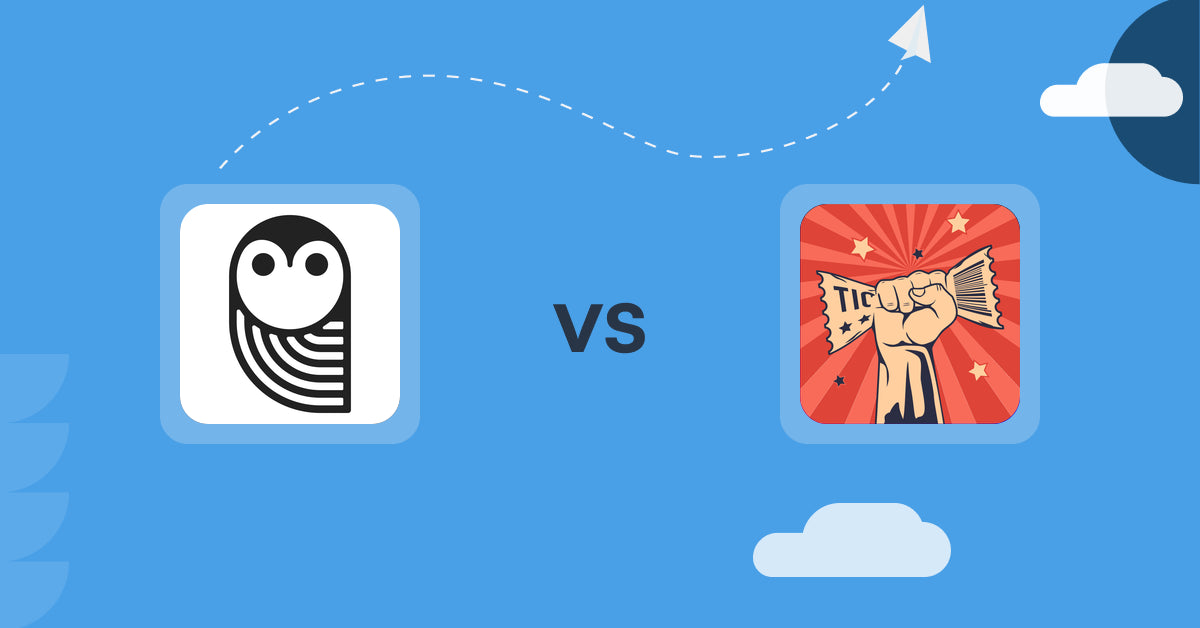
Table of Contents
- Introduction
- How Does SendOwl Work?
- How Does Event Ticketing Work?
- How Much Does SendOwl Cost?
- How Much Does Event Ticketing Cost?
- Cost Analysis: SendOwl vs. Event Ticketing
- User Reviews & Customer Support Insights
- Conclusion
Introduction
The digital products market continues to grow, with creators increasingly focusing on efficient platforms to distribute their offerings. In fact, over 50% of consumers report a preference for digital services, reflecting the shift in how products and experiences are consumed today. Digital products apps, such as SendOwl and Event Ticketing, play a significant role in enhancing user experiences while streamlining sales processes.
These applications are designed not only to sell and deliver digital products seamlessly but also to integrate effortlessly with existing platforms. Each app provides a unique set of capabilities tailored to different business needs. In examining both platforms, SendOwl stands out as a comprehensive solution for delivering a wide range of digital offerings while prioritizing user engagement.
How Does SendOwl Work?
SendOwl is tailored specifically for businesses focusing on the sale and automated delivery of digital products. This platform provides a straightforward approach to selling everything from downloadable content like e-books and music to online courses and subscription services.
Main Features of SendOwl
-
Automated Delivery: After customers complete their checkout, SendOwl automatically sends them a secure link to download their purchases. This feature enhances user experience by minimizing wait times and increasing satisfaction.
-
Secure Delivery Options: With features such as PDF stamping and time-limited download links, SendOwl ensures that intellectual property remains protected while giving customers the immediate access they expect.
-
Comprehensive Analytics: SendOwl gives users access to detailed reports on orders, delivery, and income, enabling businesses to track performance effectively and make data-driven decisions. This is crucial for any enterprise aiming to optimize its strategies over time.
-
Marketing Automation: The platform offers tools that help automate sales and marketing processes, enhancing business efficiency. For instance, businesses can set up email marketing campaigns that trigger after purchases, helping to maintain customer engagement.
Utility Across Business Sizes
- Startups: The basic plan allows startups to access all necessary features for just $18 a month, providing a robust platform without breaking the budget.
- Small to Medium Enterprises: For these businesses aiming for growth, the $37 plan with 100GB storage offers the necessary resources to handle increasing volumes of digital goods without sacrificing quality.
- Large Enterprises: The Pro plan at $89/month is suitable for large operations, equipped with 200GB of storage and all features for extensive product offerings.
Unique Functionalities
SendOwl tailors its functionalities to meet diverse business needs. For example, a small course creator can secure their video content using time-limited links to prevent unauthorized sharing. Conversely, a larger company could benefit from delivery analytics to assess what products are most successful, allowing for strategic adjustments over time.
Hypothetically, a company using SendOwl to sell music downloads can take advantage of the automated delivery to create a user-friendly purchasing experience, ultimately increasing sales and customer loyalty.
How Does Event Ticketing Work?
Event Ticketing, on the other hand, focuses on creating and managing ticket sales for live events. It allows users to design tickets, sell, and manage attendees directly from their Shopify store.
Main Features of Event Ticketing
-
Custom Ticket Design: Users can create their own PDF and Apple Wallet tickets, providing a branded experience for their events.
-
Ticket Management: The platform offers tools for tracking sales and managing attendees. Features like check-in and scanning apps streamline the process on the event day.
-
Performance Tracking: Reporting functions give users insights into ticket sales and attendee behavior, allowing for adjustments in marketing strategies.
Utility Across Business Sizes
- Startups: The free plan allows startups to test event ticketing without upfront costs but charges $1 for each ticket sold.
- Small to Medium Enterprises: The $19 Advanced plan suits events expecting to sell up to 400 tickets a month, enabling free ticket offerings that can promote growth.
- Large Enterprises: Larger events might find value in the Professional plan at $99/month, which accommodates high sales volumes with additional features like custom service charges.
Unique Functionalities
The ability to design custom tickets is particularly appealing to event organizers aiming for a unique audience experience. An event planner managing various events can leverage the scanning app for efficient entry management.
How Much Does SendOwl Cost?
In evaluating cost-effectiveness, SendOwl provides clear and structured pricing plans designed for different business needs.
1. Starter Plan ($18/month)
- Features: Access to all features, 7-day free trial, and 10GB storage.
- Limitations: Basic storage may limit larger volumes.
- Target Audience: Ideal for startups and freelancers wanting to sell digital products cost-effectively.
- Additional Costs: None specified.
2. Growth Plan ($37/month)
- Features: Everything in the Starter Plan, plus 100GB storage.
- Limitations: Inability to scale further without upgrading to the Pro plan.
- Target Audience: Suitable for small to medium-sized businesses expanding their product range.
- Additional Costs: None specified.
3. Pro Plan ($89/month)
- Features: All features, including 200GB storage.
- Limitations: Higher cost than competitors, but justifiable through features.
- Target Audience: A great fit for larger enterprises with substantial offerings.
- Additional Costs: None specified.
It is important to note that you can always reach out to our team and we can create a custom pricing plan to suit your needs and your budget. Schedule a call via this link and we’ll come up with the best solution for you and your business.
How Much Does Event Ticketing Cost?
Just like SendOwl, Event Ticketing also offers various pricing plans, catering to different scales of ticket sales.
1. On-Demand Plan (Free to install)
- Features: Unlimited paid tickets at $1/ticket, ability to customize tickets, and includes a check-in and scanning app for iOS.
- Limitations: Each ticket incurs a cost, which may not be viable for larger sales.
- Target Audience: Great for new event organizers wanting to explore ticket sales.
- Additional Costs: $1 per ticket sold.
2. Advanced Plan ($19/month)
- Features: Everything in On-Demand, plus the ability to offer free tickets and import/export functionality.
- Limitations: Best for those selling up to 400 tickets monthly.
- Target Audience: Fits small to medium-sized event organizers.
- Additional Costs: None specified.
3. Professional Plan ($99/month)
- Features: Everything from Advanced with the ability to charge service fees and email tickets.
- Limitations: Higher cost structure with a necessity for 400+ tickets monthly.
- Target Audience: Larger organizations managing multiple high-volume events.
- Additional Costs: None specified.
Cost Analysis: SendOwl vs. Event Ticketing
When comparing the pricing structures of both apps, SendOwl’s flexible tiers, particularly attractive for various operation scales, emerge as a more cost-effective choice. While the Event Ticketing app has a free option, the cost-per-ticket model can accumulate, especially for frequent organizers.
Both platforms offer a free trial, making it easy for businesses to assess value before making a commitment. However, SendOwl’s payment structures and comprehensive features give it an edge in providing better overall value for diverse business needs.
User Reviews & Customer Support Insights
Is SendOwl Good?
SendOwl enjoys an excellent reputation with an outstanding 5-star rating from 64 reviews. Users often mention its user-friendly interface, extensive features for digital products, and automated delivery processes. The robust analytics tools also help businesses track their performance efficiently, making it a favored choice among creators.
Is Event Ticketing Good?
Event Ticketing has a solid 4.5-star rating based on 47 reviews. Many users appreciate the simplicity of ticket sales and management and the customizable options for digital tickets. However, some users may raise concerns about the transaction fees, especially in high-volume scenarios. The app's capability to appeal to diverse event organizers contributes positively to its overall score.
Customer Support Feedback: Good customer support is critical in ensuring user satisfaction, and it appears that users tend to appreciate prompt assistance. Event Ticketing's customer support seems to concur with its focus on ease and user experience.
User Preference: SendOwl or Event Ticketing?
In comparing ratings, SendOwl's stellar 5-star experience suggests a higher level of user satisfaction compared to Event Ticketing's 4.5-star average. The difference in ratings highlights how features, usability, and efficiency in delivering digital products provide SendOwl a competitive edge.
Integration and Compatibility Comparison
SendOwl Integrations
SendOwl seamlessly integrates with essential tools like Stripe for payment processing, Google Analytics for tracking conversions, and Zapier for further automation. These integrations enhance the user experience and make data management effortless for businesses.
Event Ticketing Integrations
Event Ticketing integrates well with platforms like Shopify Checkout and Apple Wallet. The compatibility ensures that users can track sales effectively while providing customers with a seamless ticket purchasing experience.
Conclusion
Ultimately, both SendOwl and Event Ticketing provide robust solutions for businesses managing digital products. However, SendOwl excels with its user-friendly interface, expansive feature set, and attractive pricing structures. Boasting an impressive 5-star rating, SendOwl stands out as a more effective and cost-efficient choice for businesses of varying sizes. In comparison, while Event Ticketing has its merits, such as simple ticket management, SendOwl’s comprehensive functionality enhances overall user engagement, making it a superior option for many.
Still Searching for the Perfect Digital Downloads Solution?
Stop searching and start thriving with Sky Pilot! This powerful app lets you sell and deliver digital products instantly, supercharging your Shopify store’s capabilities.
Why Choose Sky Pilot?
- Instant Delivery: Sell and deliver e-books, videos, audio files, and more with ease.
- Flexible Options: Set download limits, expiry dates, or offer infinite access. Attach files to products and group them into folders.
- Enhanced Security: Enjoy features like PDF stamping, IP alerts, and account protection.
- 24/7 Support: Benefit from round-the-clock support and a fully guided setup for free.
Join thousands of Shopify merchants who trust Sky Pilot for their digital download needs. With a perfect 5.0-star rating, Sky Pilot is the go-to tool for delivering an exceptional customer experience. Elevate your store by offering unique, high-quality digital products and build stronger customer relationships.
Experience the Sky Pilot difference and watch your Shopify store thrive!
Skypilot vs Competition
Lorem ipsum dolor sit amet, consectetur adipiscing elit, sed do eiusmod tempor incididunt ut labore et dolore magna aliqua. Ut enim ad minim veniam, quis nostrud exercitation ullamco laboris nisi ut aliquip.

Shopify Digital Products Apps: Binkey Bursements vs. Xesto Fit
Read more

Shopify Digital Products Apps: Waivers E‑Signatures‑SignPanda vs. Keys for Games by Fungies.io
Read more

Shopify Digital Products Apps: Waivers E‑Signatures‑SignPanda vs CODEGEN & DELIVERY
Read more

Shopify Digital Products Apps: Appointment Booking App | BTA vs Fileflare Digital Downloads
Read more

Shopify Digital Products Apps: JustCast vs Digital Downloads ‑ Filemonk
Read more

Shopify Digital Products Apps: miniOrange: Course Builder vs CODEGEN & DELIVERY
Read more

Shopify Digital Products Apps: miniOrange: Course Builder vs Digital Downloads ‑ Sellkite
Read more

Shopify Digital Products Apps: PaidQuiz vs JustCast
Read more

Shopify Digital Products Apps: PaidQuiz vs Digital Downloads - Digitalify
Read more

Shopify Digital Products Apps: Palley: Sell Digital Codes vs F+2: Digital Downloads Pro
Read more

Shopify Digital Products Apps: WIFI‑QR‑Generator vs Digital Downloads ‑ Filemonk
Read more

Shopify Digital Products Apps: Keysender vs. Appointment Booking App | BTA
Read more

Shopify Digital Products Apps: LinkIT ‑ Sell Digital Products vs Keysender
Read more

Shopify Digital Products Apps: Downly ‑ Sell Digital Products vs Papertrell ‑ Digital Products
Read more

Shopify Digital Products Apps: Downly ‑ Sell Digital Products vs Commerce Components
Read more

Shopify Digital Products Apps: AWPlayer vs. Firmwater LMS Connect
Read more

Shopify Digital Products Apps: AWPlayer vs VitalSource Digital Sync
Read more

Shopify Digital Products Apps: AWPlayer vs. DigiCart
Read more

Shopify Digital Products Apps: かんたん動画販売 vs Commerce Components
Read more

Shopify Digital Products Apps: Create & Sell Digital Products vs Audioly ‑ Sticky Audio Player
Read more

Shopify Digital Products Apps: Create & Sell Digital Products vs. AWPlayer
Read more

Shopify Digital Products Apps: Sellzzy ‑ Easy Digital Sales vs Digital Downloads ‑ Filemonk
Read more

Shopify Digital Products Apps: Simply Digital Download vs. JustCast
Read more

Shopify Digital Products Apps: Pixify ‑ Digital Downloads vs DigiCart
Read more

Shopify Digital Products Apps: Keyshop vs Appointment Booking App ointo
Read more

Shopify Digital Products Apps: Digital Products Pro vs Appointment Booking App ointo
Read more

Shopify Digital Products Apps: AnyAsset ‑ Digital Downloads vs Keys for Games by Fungies.io
Read more

Shopify Digital Products Apps: AnyAsset ‑ Digital Downloads vs Linkifile
Read more

Shopify Digital Products Apps: Linkcase ‑ Digital Products vs Channelwill Upsell Cross Sell
Read more

Shopify Digital Products Apps: ShopShare vs. Linkcase - Digital Products
Read more

Shopify Digital Products Apps: Online Courses Ape vs DigiCart
Read more

Shopify Digital Products Apps: Digitally ‑ Digital Products vs Tuneboom
Read more

Shopify Digital Products Apps: DrDownload Digital Downloads vs Digital Downloads ‑ Wire
Read more

Shopify Digital Products Apps: DPL ‑ Selling Codes App vs Digital Downloads ‑ Digitalify
Read more

Shopify Digital Products Apps: DPL ‑ Selling Codes app vs Simply Digital Download
Read more

Shopify Digital Products Apps: FetchApp vs Create & Sell Digital Products
Read more

Shopify Digital Products Apps: Event Ticketing vs Binkey Bursements
Read more

Shopify Digital Products Apps: Carbon‑Neutral Shipping vs. File Vault Pro
Read more

Shopify Digital Products Apps: Uplinkly Digital Downloads vs Arc ‑ Digital Content Sales
Read more

Shopify Digital Products Apps: Uplinkly Digital Downloads vs Event Ticketing
Read more

Shopify Digital Products Apps: Conjured Memberships vs LinkIT ‑ Sell Digital Products
Read more

Shopify Digital Products Apps: Conjured Memberships vs Digital Content Sales with DRM
Read more

Shopify Digital Products Apps: Conjured Memberships vs Linkcase ‑ Digital Products
Read more

Shopify Digital Products Apps: Conjured Memberships vs. DPL ‑ Selling Codes App
Read more

Shopify Digital products Apps: Single ‑ Video & Music vs OrderDocs Pro Print & Email
Read more

Shopify Digital Products Apps: Single ‑ Video & Music vs Thinkific ‑ Online Courses
Read more

Shopify Digital Products Apps: Digital Downloads ‑ Sellkite vs LinkIT ‑ Sell Digital Products
Read more

Shopify Digital Products Apps: Digital Downloads ‑ Sellkite vs ShopShare
Read more

Shopify Digital Products Apps: Fileflare Digital Downloads vs OrderDocs Pro Print & Email
Read more

Shopify Digital Products Apps: Fileflare Digital Downloads vs Thinkific ‑ Online Courses
Read more






