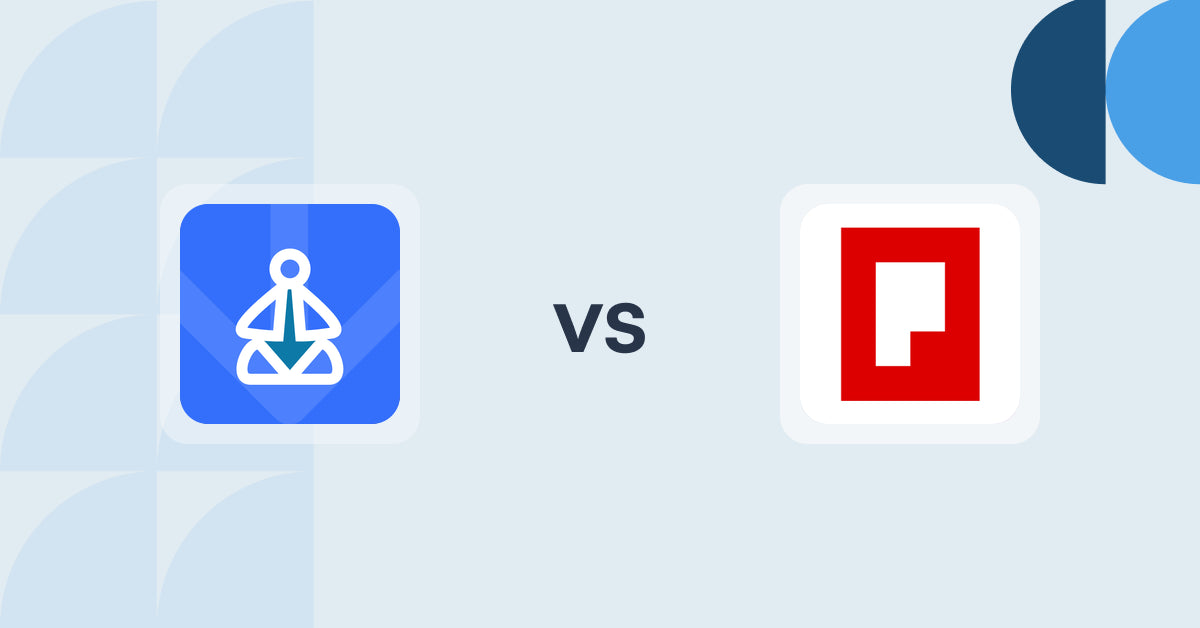Table of Contents
- Introduction
- How Does Digital Downloads ‑ Filemonk Work?
- How Does Pixify ‑ Digital Downloads Work?
- How Much Does Digital Downloads ‑ Filemonk Cost?
- How Much Does Pixify ‑ Digital Downloads Cost?
- User Reviews & Customer Support Insights
- Integration and Compatibility Comparison
- Conclusion
Introduction
The digital marketplace is thriving, with studies showing that e-commerce sales are projected to surpass $6 trillion globally by 2024. This boom emphasizes the growing need for effective digital product management solutions that enhance user experiences and streamline sales processes. Digital products apps play a crucial role in this landscape by providing vendors with tools for selling, delivering, and protecting their digital assets, which can range from e-books and software to music and art.
In this blog post, we'll explore two significant players in the Shopify ecosystem: Digital Downloads ‑ Filemonk and Pixify ‑ Digital Downloads. Both apps offer unique features that cater to a wide range of digital products, but they differ significantly in terms of functionality, pricing, and overall user experience. Let’s examine how each app enhances the sales process, focusing on their integration capabilities and unique offerings.
How Does Digital Downloads ‑ Filemonk Work?
Digital Downloads ‑ Filemonk positions itself as a straightforward solution for merchants looking to sell digital products. Its user-friendly interface allows businesses to sell a variety of digital files effortlessly while ensuring secure delivery to customers.
Key Features:
-
Sell Any File Type: Businesses can upload virtually any digital file, from PDFs to videos, enabling a broad range of digital product offerings.
-
Unlimited Downloads and Automatic Email Delivery: Customers enjoy seamless access to their purchases, receiving files automatically via email, which can enhance customer satisfaction.
-
Brand Customization: Merchants can customize the delivery emails and interfaces, aligning the app with their branding, which is invaluable for startups looking to create a cohesive identity.
-
File Size and Order Limits: The different pricing tiers allow for varying sizes of uploaded files (up to 1,000 GB) and order limits (up to 1,000 orders per month), suitable for businesses of all scales—from startups to large enterprises.
-
Security Features: Options such as PDF watermarks and download limits help protect sensitive files, making it a robust option for producers concerned about unauthorized sharing.
These features are particularly significant for businesses of varying sizes. For startups, the free plan provides an opportunity to test the waters without financial commitment. Small to medium enterprises can leverage the Lite and Plus plans to scale their operations effectively, while large corporations may find the Enterprise plan’s generous order limits and priority support more aligned with their demands.
Hypothetical Scenarios:
Imagine a small design studio that begins by selling its art digitally. With Filemonk, they can start with the free tier, which allows for 30 orders per month without any upfront costs. As their business grows, they can transition to the Plus plan, benefiting from the ability to upload larger files and manage hundreds of orders efficiently. This seamless scalability can significantly enhance their operational capacity and customer engagement.
How Does Pixify ‑ Digital Downloads Work?
Pixify ‑ Digital Downloads is another option for those wanting to manage and sell digital photography and video content. Aimed primarily at creatives like photographers and videographers, Pixify focuses on a range of multimedia content.
Key Features:
-
Image and Video Upload: Pixify allows users to upload both images and videos, which caters specifically to professionals in visual content creation.
-
Automatic Watermarking: This feature is essential for protecting copyright and maintaining the integrity of visual content.
-
Content Management Tools: Users can manage pricing options through pricelists and benefit from community support, which can support smaller operations effectively.
-
Visitor Insights: This feature offers valuable analytics that help businesses understand their audience better, which is beneficial for targeted marketing strategies.
While Pixify offers solid features for image and video-based businesses, it lacks the broader file type versatility of Filemonk and has only recently entered the market. Thus, it may appeal more to specific users rather than a wider audience.
Utility for Different Business Sizes:
For startups focusing exclusively on visual content, Pixify’s basic plan enables them to have a streamlined start with 50 orders per month. However, its more premium tiers may put it out of reach for smaller operations seeking comprehensive features without incurring high costs.
How Much Does Digital Downloads ‑ Filemonk Cost?
Cost is a crucial factor when choosing a digital product solution. Filemonk’s pricing structure takes into account varying levels of operational needs.
Pricing Tiers:
-
Free Plan:
- Price: Free
- Features: Unlimited downloads, file uploads up to 250MB, automatic email delivery, 30 orders per month.
- Best for: Startups testing digital product sales.
-
Lite Plan:
- Price: $10/month
- Features: Uploads up to 10GB, 200 orders per month, and PDF watermarks.
- Best for: Growing businesses needing more robust features at an affordable rate.
- Limitations: Some features like priority support are not included.
-
Plus Plan:
- Price: $20/month
- Features: All features from Lite, uploads up to 100GB, 400 orders per month.
- Best for: Established businesses that require more bandwidth and support.
-
Enterprise Plan:
- Price: $50/month
- Features: All features included, uploads up to 1,000GB, 1,000 orders per month, and priority support.
- Best for: Large enterprises needing advanced capabilities and dedicated support.
With these options, businesses are afforded flexibility based on their current needs and future growth. It is important to note that you can always reach out to our team, and we can create a custom pricing plan to suit your needs and your budget. Schedule a call via this link and we’ll come up with the best solution for you and your business.
How Much Does Pixify ‑ Digital Downloads Cost?
Pixify also provides a tiered pricing system, designed to cater to its users, with a focus on multimedia content.
Pricing Tiers:
-
Starter Plan:
- Price: $19/month
- Features: Upload images, 50 orders per month.
- Best for: Beginner photographers entering the digital sell space.
- Limitations: Limited orders and no video uploads.
-
Basic Plan:
- Price: $29/month
- Features: Upload images and videos, 250 orders per month, visitor insights.
- Best for: Medium businesses that foresee growth.
- Limitations: Pricing management features are less extensive compared to its competitors.
-
Pro Plan:
- Price: $69/month
- Features: Uploads for both media types, 1000 orders per month, multi-vendor support.
- Best for: Larger operations needing extensive features.
- Limitations: Higher price point may deter smaller users.
Cost Analysis:
While Pixify provides decent options for media-focused businesses, its cost can be prohibitive when compared to Filemonk. Filemonk’s free tier and lower tiers offer a more flexible approach, delivering superior cost efficiency, particularly for businesses looking to expand without significant upfront investment.
User Reviews & Customer Support Insights
Is Digital Downloads ‑ Filemonk Good?
With 64 reviews and a perfect rating of 5 stars, Digital Downloads ‑ Filemonk demonstrates outstanding user satisfaction. Users appreciate its ease of use, versatile features, and responsive customer support, marking it as a go-to for anyone looking to sell digital products on Shopify.
Is Pixify ‑ Digital Downloads Good?
In contrast, Pixify suffers with an average rating of 3.1 stars based on just three reviews. Users may praise its ease of uploading images and videos; however, criticisms likely arise over its limited customer support options and higher pricing structure, hindering broader usability for smaller businesses.
User Preference: Digital Downloads ‑ Filemonk or Pixify ‑ Digital Downloads?
Digital Downloads ‑ Filemonk clearly comes out ahead in user preference, supported by its broader range of features and higher satisfaction ratings. The disparity in customer feedback reflects its user-centered design and comprehensive support, setting it apart from Pixify's more niche offering.
Integration and Compatibility Comparison
Digital Downloads ‑ Filemonk Integrations:
Filemonk integrates smoothly with Shopify Checkout and Bundles, enhancing the user experience by ensuring secure and efficient transactions while allowing businesses to manage their digital sales effortlessly.
Pixify ‑ Digital Downloads Integrations:
Pixify also integrates well within the Shopify ecosystem but lacks the robust integration capabilities of Filemonk. This may limit its operational capacity for more extensive business needs.
Conclusion
Both Digital Downloads ‑ Filemonk and Pixify ‑ Digital Downloads present valuable solutions in their own right. However, Digital Downloads ‑ Filemonk emerges as the more comprehensive tool with its user-friendly design, feature-rich offerings, and flexible pricing structure. Its stellar 5-star rating, combined with extensive experience since its launch, positions it favorably for businesses aiming to enhance customer engagement and operational efficiency.
In contrast, while Pixify has its strengths, it falls short in user ratings and broad applicability. For those navigating the digital product landscape, Digital Downloads ‑ Filemonk represents the superior choice, providing effective solutions tailored to varying business needs.
Still Searching for the Perfect Digital Downloads Solution?
Stop searching and start thriving with Sky Pilot! This powerful app lets you sell and deliver digital products instantly, supercharging your Shopify store’s capabilities.
Why Choose Sky Pilot?
- Instant Delivery: Sell and deliver e-books, videos, audio files, and more with ease.
- Flexible Options: Set download limits, expiry dates, or offer infinite access. Attach files to products and group them into folders.
- Enhanced Security: Enjoy features like PDF stamping, IP alerts, and account protection.
- 24/7 Support: Benefit from round-the-clock support and a fully guided setup for free.
Join thousands of Shopify merchants who trust Sky Pilot for their digital download needs. With a perfect 5.0-star rating, Sky Pilot is the go-to tool for delivering an exceptional customer experience. Elevate your store by offering unique, high-quality digital products and build stronger customer relationships.
Experience the Sky Pilot difference and watch your Shopify store thrive!