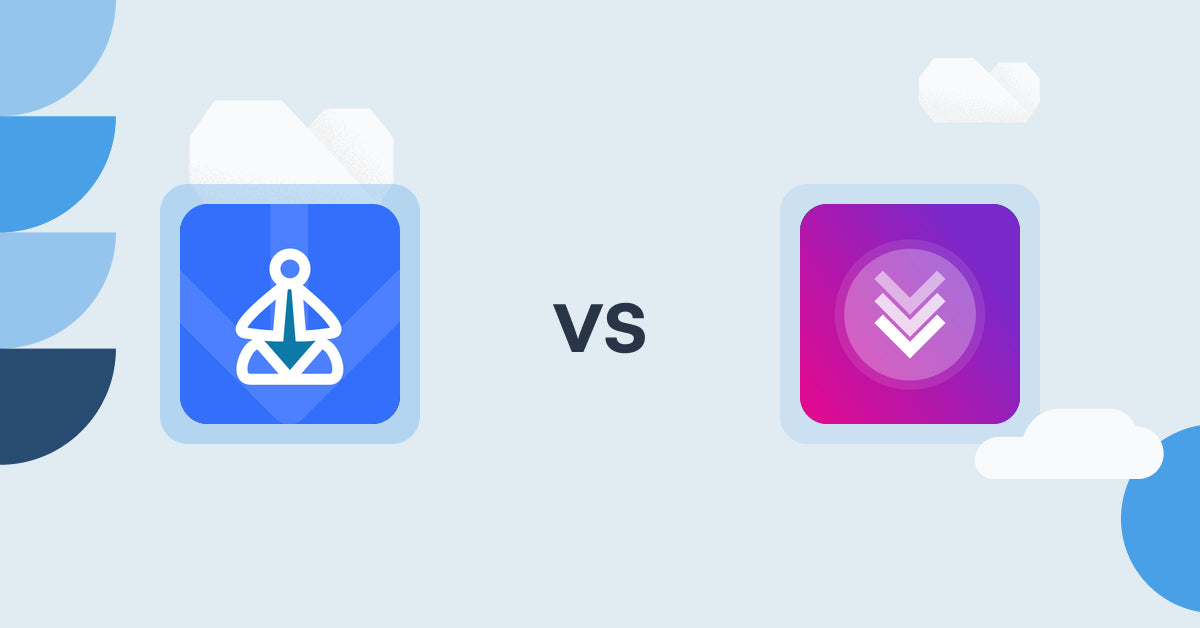Table of Contents
- Introduction
- How Does Digital Downloads ‑ Filemonk Work?
- How Does Downly ‑ Sell Digital Products Work?
- How Much Does Digital Downloads ‑ Filemonk Cost?
- How Much Does Downly ‑ Sell Digital Products Cost?
- Cost Analysis: Digital Downloads ‑ Filemonk vs. Downly ‑ Sell Digital Products
- User Reviews & Customer Support Insights
- Integration and Compatibility Comparison
- Conclusion
Introduction
The digital product market is burgeoning, with projections showing that digital goods sales will surpass physical products in the next few years. This remarkable transition emphasizes the need for businesses to adapt their strategies and explore digital product offerings effectively. Digital product apps play a crucial role in enhancing experiences for both sellers and consumers. They streamline the process of selling downloadable items, from automated email notifications to secure content delivery, making it easier for businesses to manage and monetize their digital assets.In this blog post, we will examine two standout apps in the Shopify ecosystem: Digital Downloads ‑ Filemonk and Downly ‑ Sell Digital Products. Both are designed to help merchants effortlessly sell a wide range of digital products, but they have different features and capabilities that set them apart. Let’s dive deeper into what each app offers and how they can enhance your e-commerce setup.
How Does Digital Downloads ‑ Filemonk Work?
Digital Downloads ‑ Filemonk offers an intuitive solution to selling digital products in just three simple steps—upload your files, link them to a product listing, and enable automatic email delivery. This straightforward approach makes it highly accessible, catering to businesses of all sizes.The app boasts a range of features that are highly relevant to businesses looking to establish themselves in the digital marketplace:
-
Unlimited Downloads: Merchants can offer unlimited digital products without worrying about additional fees or constraints.
- Utility: This is particularly beneficial for small and medium-sized businesses looking to test various products without incurring extra costs.
-
Automatic Email Delivery: After a purchase, customers receive their files instantly via email.
- Utility: This feature improves customer satisfaction and reduces the manpower needed for order fulfillment. It’s essential for startups that want to provide a seamless buying experience.
-
Customization Options: Businesses can add their branding and customize the delivery process.
- Utility: This is crucial for larger enterprises that aim to maintain consistent branding across all digital transactions.
-
File Protection Features: Options include PDF watermarks, download limits, and control over access to risky or refunded orders.
- Utility: This ensures that businesses can protect their intellectual property, making it especially relevant for creators and artists who need to secure their work.
-
Scalable Storage Options: Depending on the pricing plan, users can upload files up to 1,000 GB, making it suitable for businesses anticipating growth.
- Hypothetical Scenario: An online course platform can effortlessly manage multiple video lessons and supplementary materials without worrying about storage limits.
These features empower businesses to provide an engaging experience for their customers, positively impacting conversion rates and customer loyalty.
How Does Downly ‑ Sell Digital Products Work?
Downly ‑ Sell Digital Products aims to simplify the process of turning existing physical products into digital ones with minimal effort. Its user-friendly interface allows merchants to upload and manage a variety of digital products seamlessly.Key features include:
-
Unlimited Digital Products and License Keys: Users can upload and sell an unlimited number of digital assets.
- Utility: Ideal for startups and small businesses, allowing them to diversify their product offerings without restrictions.
-
Streamlined Management for License Keys: This feature facilitates the automatic generation of unlimited license keys, making it easy to manage software products.
- Utility: Particularly beneficial for tech companies looking to distribute software without strain.
-
Automatic Email Delivery: Just like Filemonk, Downly sends purchased files directly to customers via email.
- Utility: Essential for enhancing the customer shopping experience, particularly for those with significant product ranges.
-
File Updates Notifications: Customers receive instant notifications for updates, allowing businesses to keep clients informed.
- Utility: This is a great benefit for enterprises needing to maintain ongoing communication about their products.
While Downly has some solid features, its comparative altitude in the market can be seen when juxtaposed against the comprehensive offerings of Filemonk.
How Much Does Digital Downloads ‑ Filemonk Cost?
When operating in the digital marketplace, cost-effectiveness is a critical factor for success. Digital Downloads ‑ Filemonk offers a range of pricing tiers designed to cater to various business sizes and needs, all while providing excellent value for the features included.-
Free Plan:
- Price: Free
- Features: Unlimited downloads, automatic email delivery, 250MB file upload limit, up to 30 orders per month.
- Limitations: Basic features with limited order capabilities.
- Target Audience: Ideal for startups or individuals testing the waters with digital products.
- Additional Costs: None.
-
Lite Plan:
- Price: $10/month
- Features: PDF watermarks, download limits, 10GB file upload limit, and 200 orders per month.
- Limitations: Limited to less sophisticated protection features.
- Target Audience: Small to medium businesses beginning to scale their digital offerings.
- Additional Costs: None.
-
Plus Plan:
- Price: $20/month
- Features: Upload up to 100 GB, 400 orders per month, all Lite features included.
- Limitations: Nothing significant noted.
- Target Audience: Growing businesses that require increased storage and order capacity.
- Additional Costs: None.
-
Enterprise Plan:
- Price: $50/month
- Features: Upload up to 1,000 GB, 1,000 orders per month, priority support, and all features from previous tiers.
- Limitations: None noted.
- Target Audience: Large enterprises needing extensive digital product capabilities.
- Additional Costs: None.
“It is important to note that you can always reach out to our team and we can create a custom pricing plan to suit your needs and your budget. Schedule a call via this link and we’ll come up with the best solution for you and your business.”
How Much Does Downly ‑ Sell Digital Products Cost?
In terms of cost-effective solutions for digital product sales, Downly is positioned competitively, albeit with certain limitations compared to Filemonk.-
Free Plan:
- Price: Free
- Features: Unlimited digital products, 300 MB of storage, 30 orders per month, automatic email delivery.
- Limitations: Basic features with limited order capabilities compared to more advanced tiers in Filemonk.
- Target Audience: Ideal for individuals or startups testing digital sales.
- Additional Costs: None.
-
Standard Plan:
- Price: $2.95/month
- Features: Includes everything from the free plan, unlimited orders, 12 GB storage, no branding, and no upload limit.
- Limitations: Still lacks sophisticated protective features found in Filemonk.
- Target Audience: Small businesses looking for an affordable upgrade.
- Additional Costs: None.
-
Plus Plan:
- Price: $4.95/month
- Features: Priority support and 120 GB storage, with everything from the standard plan.
- Limitations: No major drawbacks.
- Target Audience: Businesses needing priority customer support.
- Additional Costs: None.
Overall, while Downly provides affordable options, its feature set and scalability are less appealing compared to Digital Downloads ‑ Filemonk.
Cost Analysis: Digital Downloads ‑ Filemonk vs. Downly ‑ Sell Digital Products
When examining their pricing structures, Digital Downloads ‑ Filemonk emerges as a more valuable proposition across different scales of operation. While Downly offers lower monthly fees, it lacks critical features that enhance user experience and protect digital assets.For instance, Filemonk not only provides a wider range of features at various price points but also includes tiered storage options and protection measures that are often essential for enterprises working with sensitive digital products.
At the same time, special promotional offers from either app could further tip the scale in one direction or another, but Digital Downloads ‑ Filemonk’s extensive support and functionality demonstrate a commitment to providing businesses with the tools they need for success.
User Reviews & Customer Support Insights
Is Digital Downloads ‑ Filemonk good?
Digital Downloads ‑ Filemonk has gained high marks across the board, with an impressive 5-star rating from 64 reviews. Users consistently praise its user-friendly design and robust feature set. This highlights its efficacy in facilitating digital sales seamlessly. Furthermore, the application launched in April 2022, and its continuous updates reflect Artos Software's commitment to providing superior customer experiences.Is Downly ‑ Sell Digital Products good?
In contrast, Downly ‑ Sell Digital Products holds an average rating of 3 stars from a mere single review, indicating some challenges in user satisfaction. Feedback from users may focus on its relatively simpler interface and fewer customization options compared to Filemonk. Many may find the features lacking, especially when it comes to digital asset protection and limited storage for larger files.Customer support remains a key facet of user reviews. Downly's unclear support capabilities could contribute to its lower rating, as businesses often seek prompt assistance.
User Preference: Digital Downloads ‑ Filemonk or Downly ‑ Sell Digital Products?
With a staggering average rating of 5 stars, Digital Downloads ‑ Filemonk comes out as the clear choice among users. The app's extensive features and exceptional ease of use clearly distinguished it in the eyes of customers compared to Downly's more simplistic approach.The notable difference in ratings could be attributed to the comprehensive capabilities of Filemonk, which allow businesses to efficiently sell a wide range of digital products while protecting their valuable content. Conversely, users of Downly might be looking for more robust features that are simply missing from its framework.
Integration and Compatibility Comparison
Digital Downloads ‑ Filemonk Integrations
Digital Downloads ‑ Filemonk seamlessly integrates with prominent platforms such as Shopify Checkout and Bundles. These integrations enhance functionality by offering advanced data tracking, insights, and automated workflows, ultimately improving the user experience for both merchants and customers.Downly ‑ Sell Digital Products Integrations:
Downly integrates with several digital product management tools, allowing easy access to multiple functionalities. While these integrations facilitate the overall selling process of digital products, they are not as extensive as the capabilities showcased within Digital Downloads ‑ Filemonk. This difference manifests in the features available for users, impacting the flexibility and scalability of their digital product offerings.Conclusion
Both Digital Downloads ‑ Filemonk and Downly ‑ Sell Digital Products showcase distinct offerings suited for various business needs. However, Digital Downloads ‑ Filemonk shines with its comprehensive feature set, user-friendly design, and flexible pricing that adjusts based on order volume, making it a more cost-effective solution overall.With an exemplary rating of 5 stars and continuous updates since its launch in April 2022, Digital Downloads ‑ Filemonk not only optimizes the user experience but also enhances operational efficiency. While Downly has potential, its limitations in features and user experience can lead to concern. Therefore, Digital Downloads ‑ Filemonk emerges as the superior choice for businesses seeking an effective digital product sales solution.
Still Searching for the Perfect Digital Downloads Solution?
Stop searching and start thriving with Sky Pilot! This powerful app lets you sell and deliver digital products instantly, supercharging your Shopify store’s capabilities.
Why Choose Sky Pilot?
- Instant Delivery: Sell and deliver e-books, videos, audio files, and more with ease.
- Flexible Options: Set download limits, expiry dates, or offer infinite access. Attach files to products and group them into folders.
- Enhanced Security: Enjoy features like PDF stamping, IP alerts, and account protection.
- 24/7 Support: Benefit from round-the-clock support and a fully guided setup for free.
Join thousands of Shopify merchants who trust Sky Pilot for their digital download needs. With a perfect 5.0-star rating, Sky Pilot is the go-to tool for delivering an exceptional customer experience. Elevate your store by offering unique, high-quality digital products and build stronger customer relationships.
Experience the Sky Pilot difference and watch your Shopify store thrive!
Sky Pilot vs Competition
Explore how Sky Pilot - Digital Downloads stands out. Whether you’re aiming to stream in-store videos, streamline store management or sell more, see how we compare against the competition

Shopify Digital Products Apps: Binkey Bursements vs. Xesto Fit
Read more

Shopify Digital Products Apps: Waivers E‑Signatures‑SignPanda vs. Keys for Games by Fungies.io
Read more

Shopify Digital Products Apps: Waivers E‑Signatures‑SignPanda vs CODEGEN & DELIVERY
Read more

Shopify Digital Products Apps: Appointment Booking App | BTA vs Fileflare Digital Downloads
Read more

Shopify Digital Products Apps: JustCast vs Digital Downloads ‑ Filemonk
Read more

Shopify Digital Products Apps: miniOrange: Course Builder vs CODEGEN & DELIVERY
Read more

Shopify Digital Products Apps: miniOrange: Course Builder vs Digital Downloads ‑ Sellkite
Read more

Shopify Digital Products Apps: PaidQuiz vs JustCast
Read more

Shopify Digital Products Apps: PaidQuiz vs Digital Downloads - Digitalify
Read more

Shopify Digital Products Apps: Palley: Sell Digital Codes vs F+2: Digital Downloads Pro
Read more

Shopify Digital Products Apps: WIFI‑QR‑Generator vs Digital Downloads ‑ Filemonk
Read more

Shopify Digital Products Apps: Keysender vs. Appointment Booking App | BTA
Read more

Shopify Digital Products Apps: LinkIT ‑ Sell Digital Products vs Keysender
Read more

Shopify Digital Products Apps: Downly ‑ Sell Digital Products vs Papertrell ‑ Digital Products
Read more

Shopify Digital Products Apps: Downly ‑ Sell Digital Products vs Commerce Components
Read more

Shopify Digital Products Apps: AWPlayer vs. Firmwater LMS Connect
Read more

Shopify Digital Products Apps: AWPlayer vs VitalSource Digital Sync
Read more

Shopify Digital Products Apps: AWPlayer vs. DigiCart
Read more

Shopify Digital Products Apps: かんたん動画販売 vs Commerce Components
Read more

Shopify Digital Products Apps: Create & Sell Digital Products vs Audioly ‑ Sticky Audio Player
Read more

Shopify Digital Products Apps: Create & Sell Digital Products vs. AWPlayer
Read more

Shopify Digital Products Apps: Sellzzy ‑ Easy Digital Sales vs Digital Downloads ‑ Filemonk
Read more

Shopify Digital Products Apps: Simply Digital Download vs. JustCast
Read more

Shopify Digital Products Apps: Pixify ‑ Digital Downloads vs DigiCart
Read more

Shopify Digital Products Apps: Keyshop vs Appointment Booking App ointo
Read more

Shopify Digital Products Apps: Digital Products Pro vs Appointment Booking App ointo
Read more

Shopify Digital Products Apps: AnyAsset ‑ Digital Downloads vs Keys for Games by Fungies.io
Read more

Shopify Digital Products Apps: AnyAsset ‑ Digital Downloads vs Linkifile
Read more

Shopify Digital Products Apps: Linkcase ‑ Digital Products vs Channelwill Upsell Cross Sell
Read more

Shopify Digital Products Apps: ShopShare vs. Linkcase - Digital Products
Read more

Shopify Digital Products Apps: Online Courses Ape vs DigiCart
Read more

Shopify Digital Products Apps: Digitally ‑ Digital Products vs Tuneboom
Read more

Shopify Digital Products Apps: DrDownload Digital Downloads vs Digital Downloads ‑ Wire
Read more

Shopify Digital Products Apps: DPL ‑ Selling Codes App vs Digital Downloads ‑ Digitalify
Read more

Shopify Digital Products Apps: DPL ‑ Selling Codes app vs Simply Digital Download
Read more

Shopify Digital Products Apps: FetchApp vs Create & Sell Digital Products
Read more

Shopify Digital Products Apps: Event Ticketing vs Binkey Bursements
Read more

Shopify Digital Products Apps: Carbon‑Neutral Shipping vs. File Vault Pro
Read more

Shopify Digital Products Apps: Uplinkly Digital Downloads vs Arc ‑ Digital Content Sales
Read more

Shopify Digital Products Apps: Uplinkly Digital Downloads vs Event Ticketing
Read more

Shopify Digital Products Apps: Conjured Memberships vs LinkIT ‑ Sell Digital Products
Read more

Shopify Digital Products Apps: Conjured Memberships vs Digital Content Sales with DRM
Read more

Shopify Digital Products Apps: Conjured Memberships vs Linkcase ‑ Digital Products
Read more

Shopify Digital Products Apps: Conjured Memberships vs. DPL ‑ Selling Codes App
Read more

Shopify Digital products Apps: Single ‑ Video & Music vs OrderDocs Pro Print & Email
Read more

Shopify Digital Products Apps: Single ‑ Video & Music vs Thinkific ‑ Online Courses
Read more

Shopify Digital Products Apps: Digital Downloads ‑ Sellkite vs LinkIT ‑ Sell Digital Products
Read more

Shopify Digital Products Apps: Digital Downloads ‑ Sellkite vs ShopShare
Read more

Shopify Digital Products Apps: Fileflare Digital Downloads vs OrderDocs Pro Print & Email
Read more

Shopify Digital Products Apps: Fileflare Digital Downloads vs Thinkific ‑ Online Courses
Read more